INSZoom:- Add Appointment/Activity Categories
- INSZoom:- Add Client Type/Category
- The below instructions will guide you on how to add a new Client Type/Category on Knowledgebase.
Add Appointment/Activity Categories
This feature is used to personalize the appointments/Activity. Follow the below steps to add appointment/activity categories:
Follow the below steps to add appointment/activity categories:
- Go to the 'Setup' and select 'Knowledge Base'.

2. Click 'Appt/Activity Category' under 'Other Templates'.
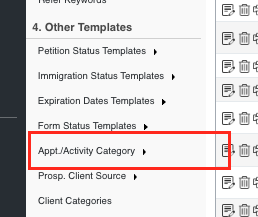
3. The list of 'Appointment/Activity Categories' will be available.
4. Click 'Add New' to create a new one and enter the categories in the pop-up window.

5. To edit an existing category, click on the pencil icon, make the changes and click 'Save'.
6. Visit the calendar to see the new appt/activity type.



