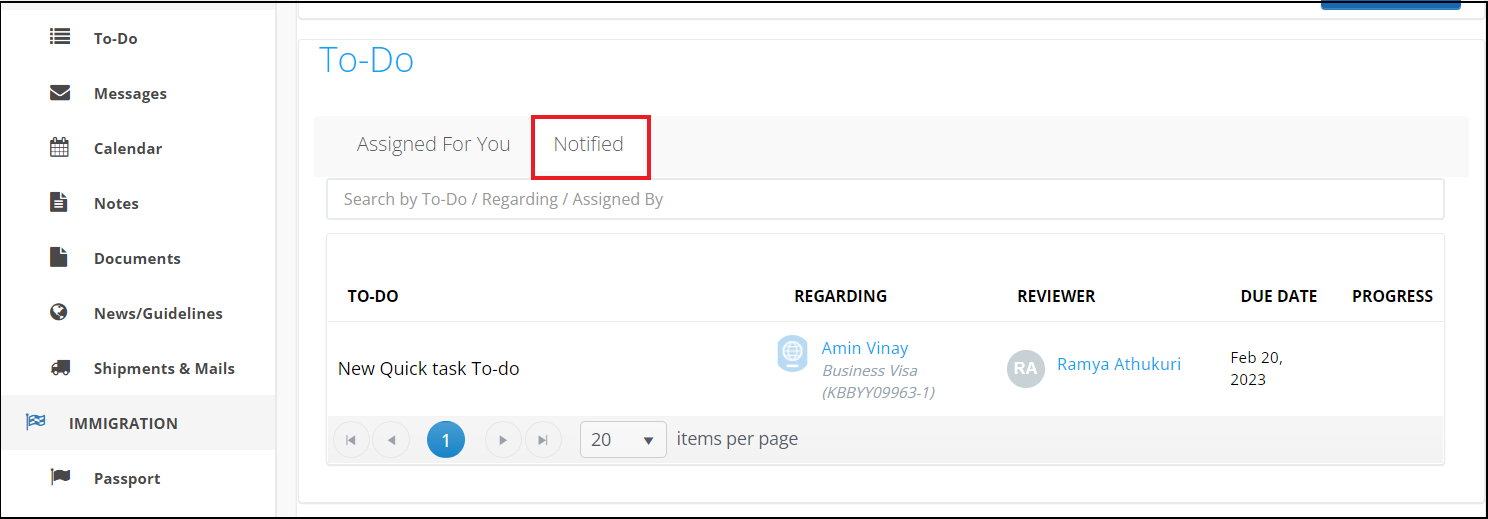Completing To-Do as a Foreign National (FN)
This article is intended to assist a Foreign National (FN) in completing an assigned To-Do. Generally, Foreign Nationals are assigned a To-Do by a Case Manager to;
-
Request information – To-Do for assigning questionnaires and/or documents to be uploaded.
-
Request Review – To-Do for assigning documents, forms, letters and/or invoices for review or payment.
-
Assign quick task – To-Do for asking a question or sending a note.
Let’s look at a case when a FN is assigned with a To-Do by case manager requesting information through an Online Questionnaire and to upload supporting documents.
-
FN would receive an email notifying about the assignment. FN can also see the assigned To-Do waiting to be actioned under the 'Inbox' section within the FN Portal.
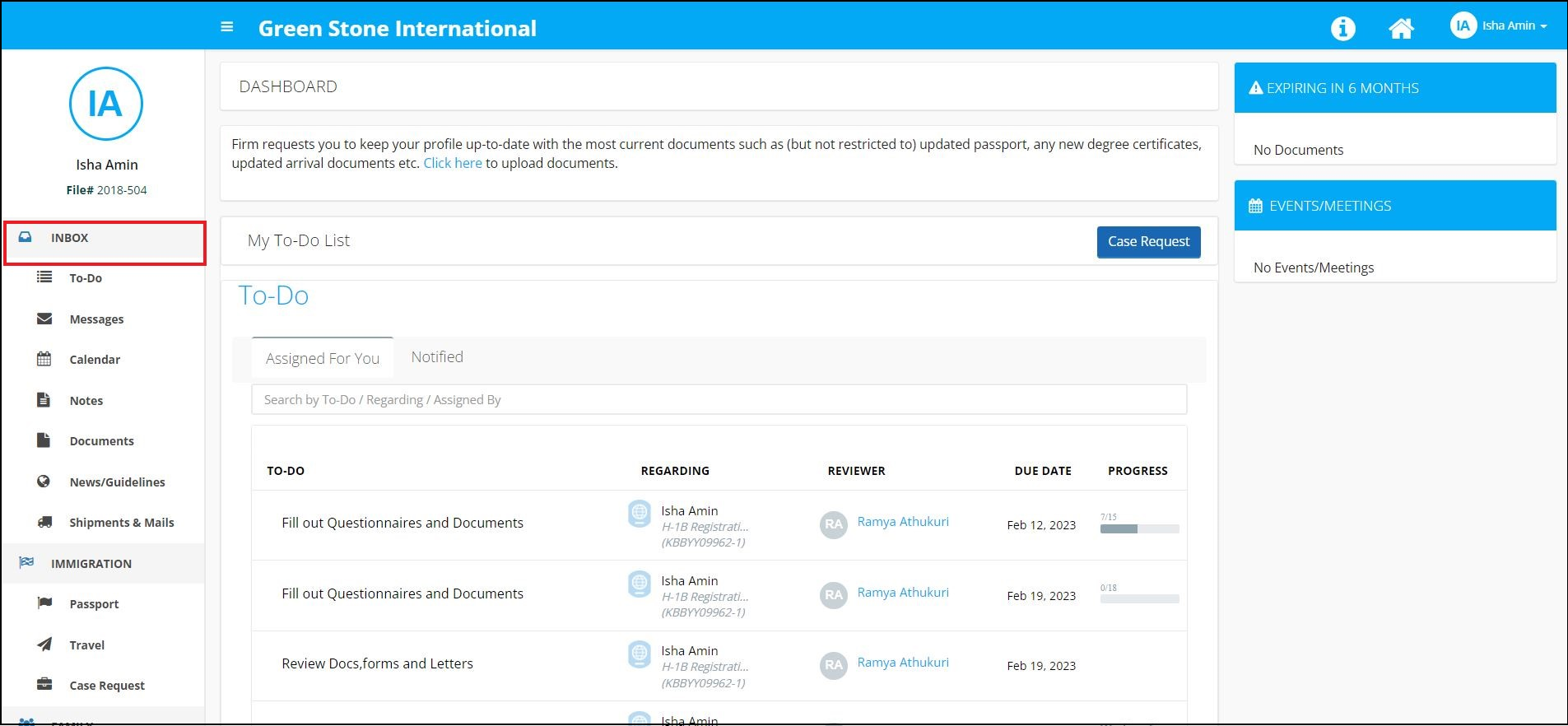
2. Within the FN Portal > To-Do menu > 'Assigned for You' tab, To-Dos waiting for FN to take action are listed with details such as due date, regarding (Case) and progress of the To-Do.
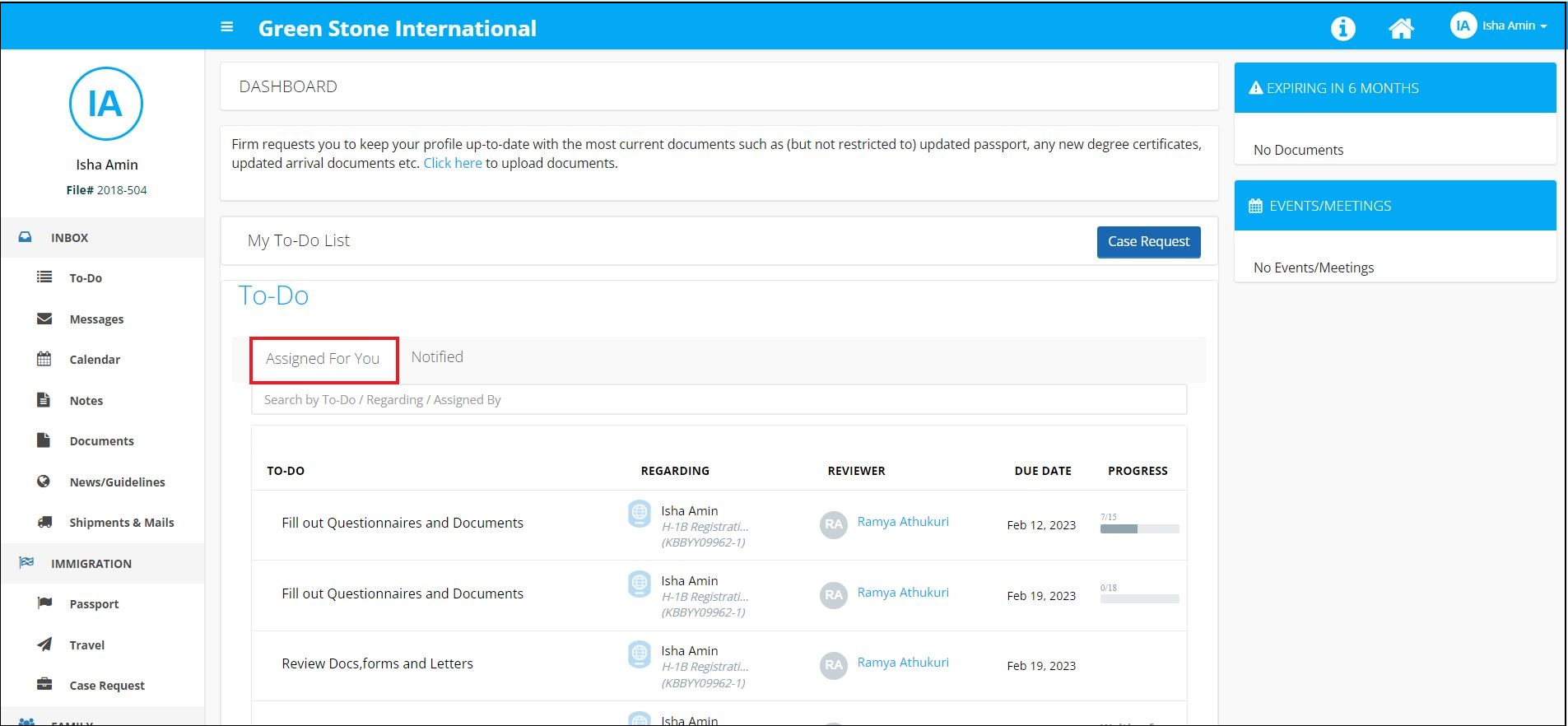
3. FN can start working on a To-Do by clicking on a specific To-Do from the list.
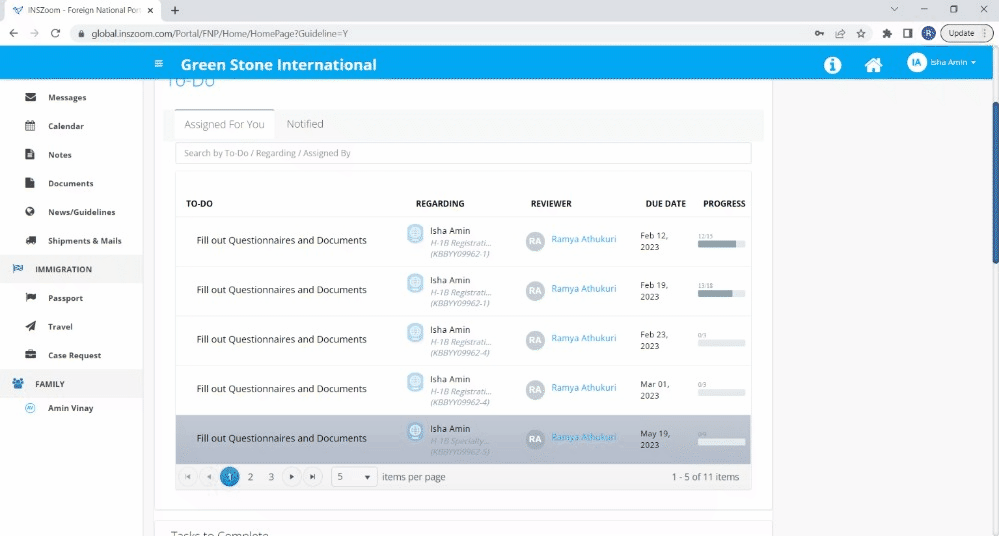
-
From the To-Do interface, FN can start responding to the questionnaire(s) and Docs checklist with the details requested.
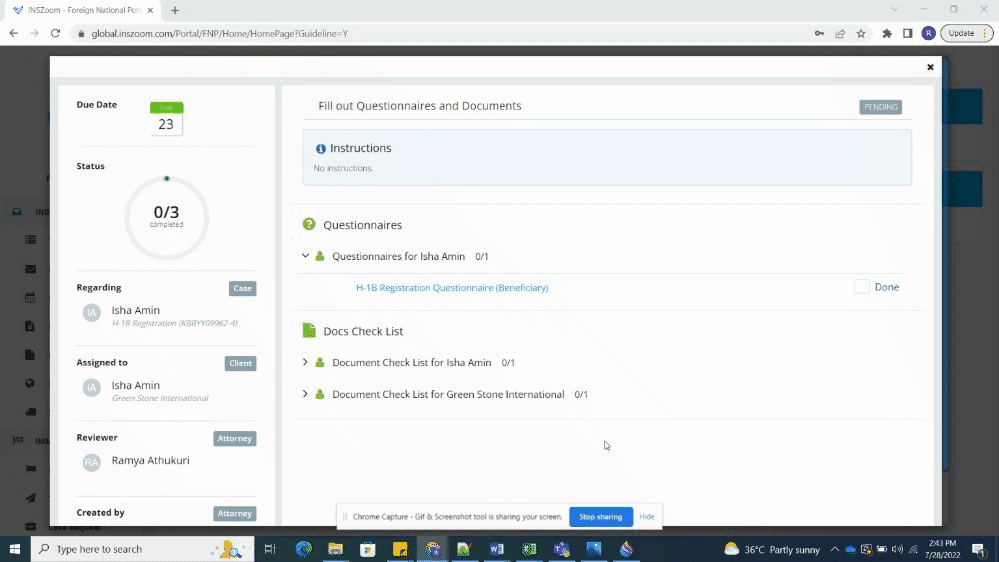
5. FN can mark the requested items as done using the checkbox.
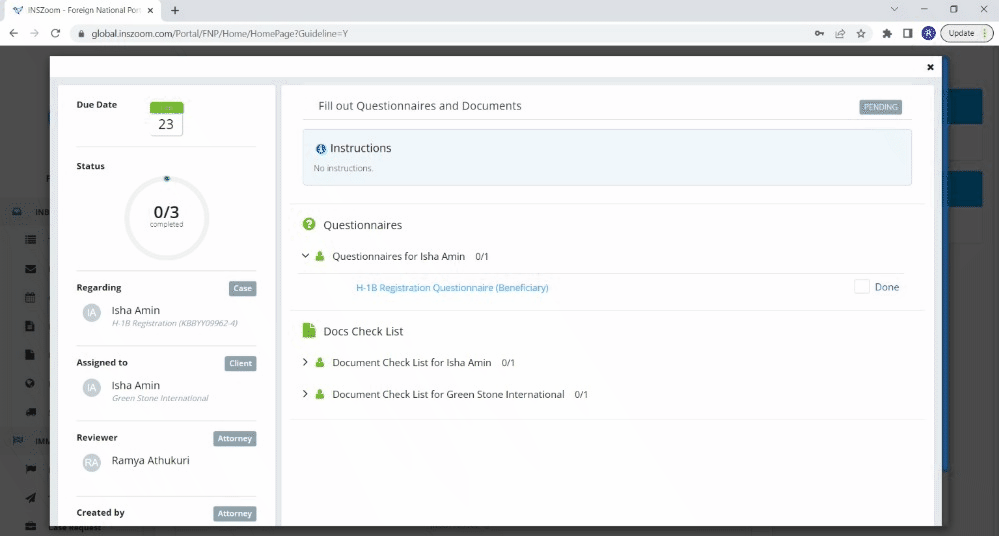
6.To save the progress as draft and to continue later, FN may use ‘Save and Close’ option.
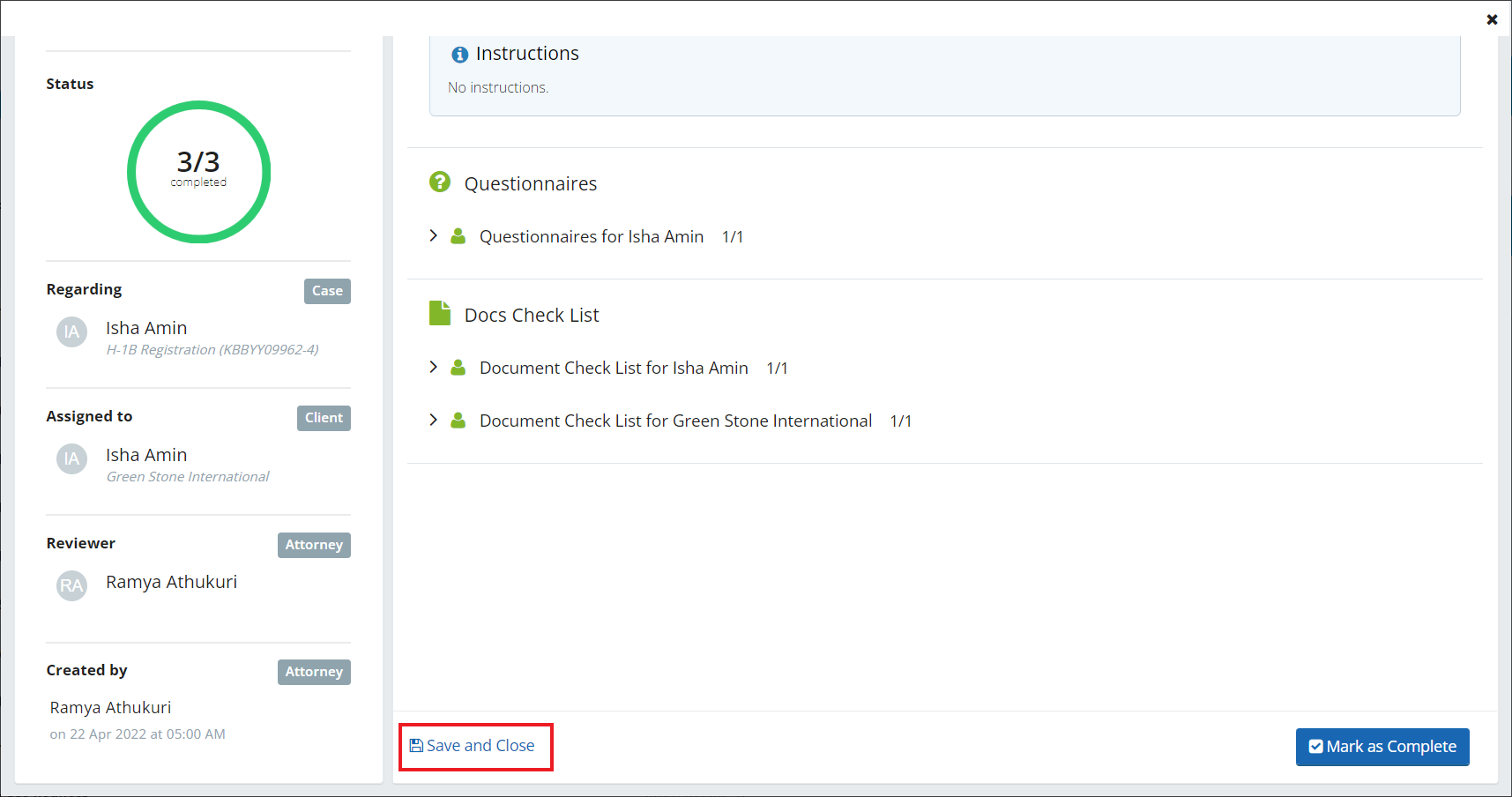
7. After reviewing all the requested information and/or documents are uploaded, FN can click on ‘Mark as Complete’ to submit for case manager review.
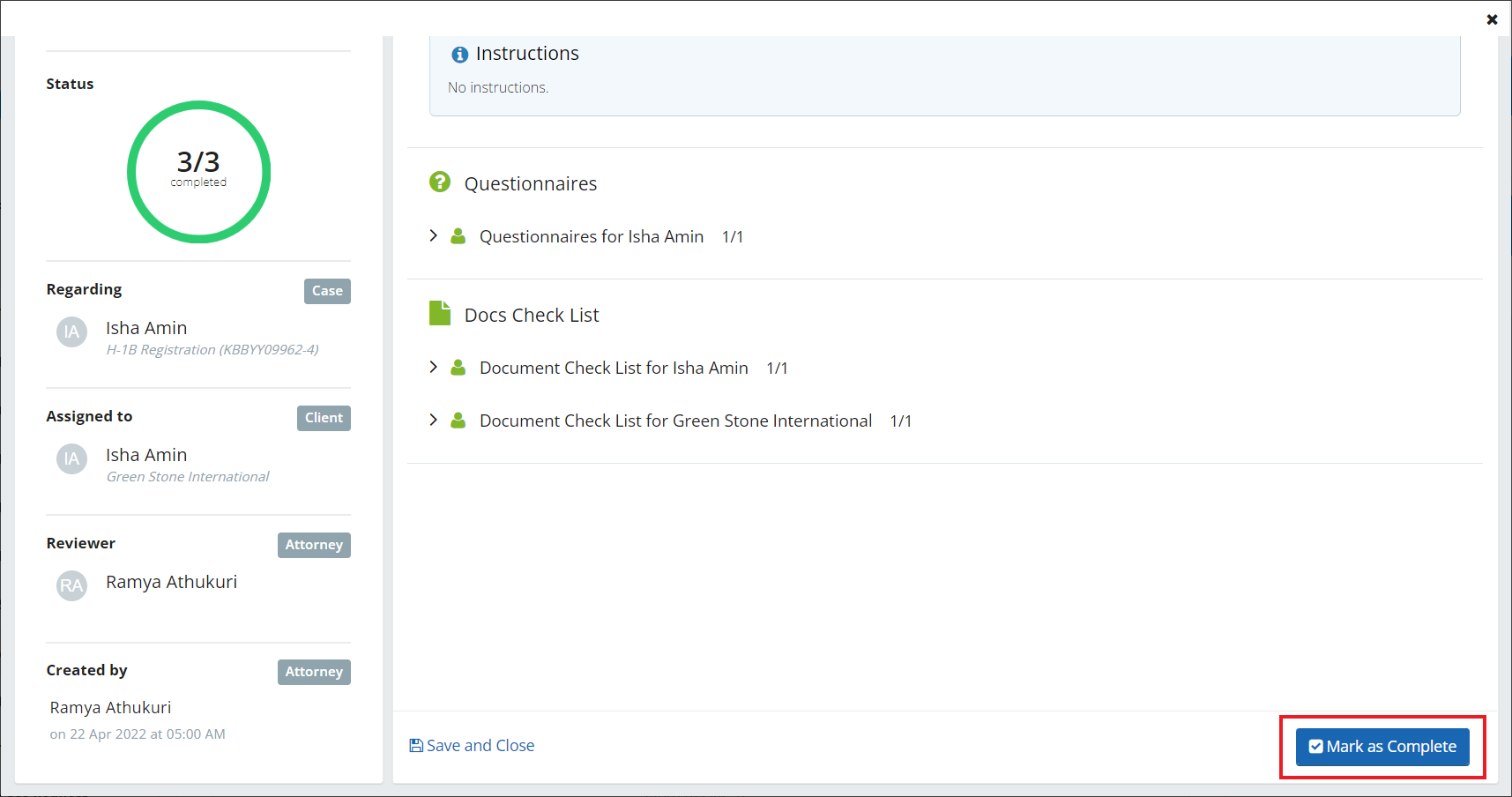
8. To-Dos that are sent for case manager review are viewed as ‘Waiting for review’ within the FN portal.
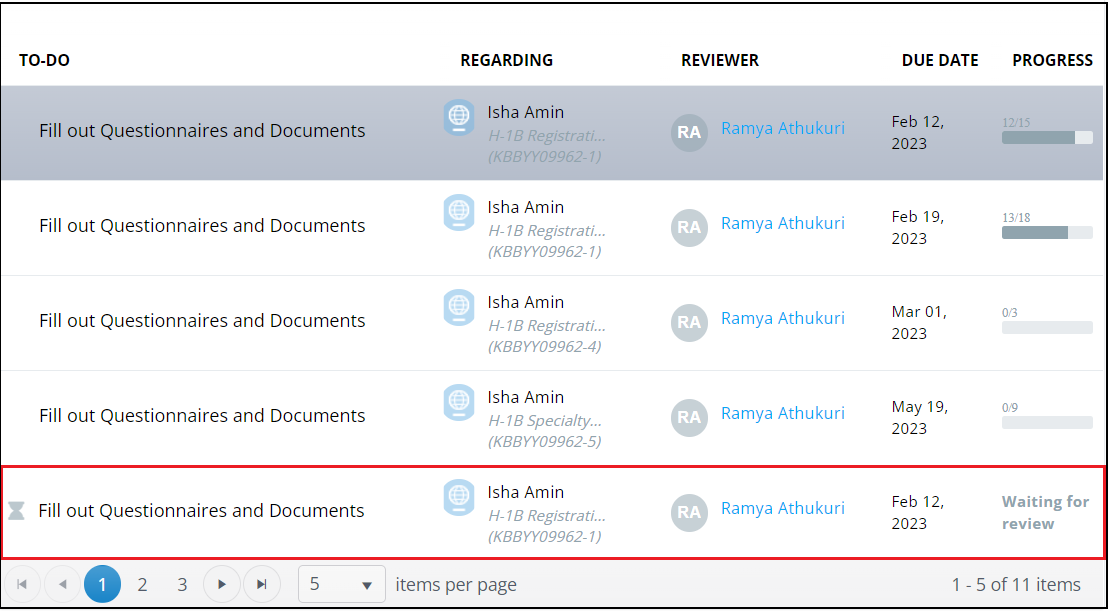
9. Case managers may request additional information during or after the review process. If there is no pending action required, to-do may be marked as complete by the case manager. Completed To-Dos are shown as ‘Completed’ within the FN Portal.
Similar to the, 'Request Information' To-Do discussed above, Case managers may assign FN with a To-Do to 'Request review'. For such To-Dos, FN may be requested to review the documents, forms, letters and/or invoices assigned.
Viewing a To-Do notified (copied) to a FN:
In cases where case manager wants FN to be notified/copied regarding a to-do assigned to FN managers or dependents, case manager copies FN in the To-Do. These To-Do are listed under 'Notified' section. FN can only view the details of these To-Do since there are no action requested from the FN.