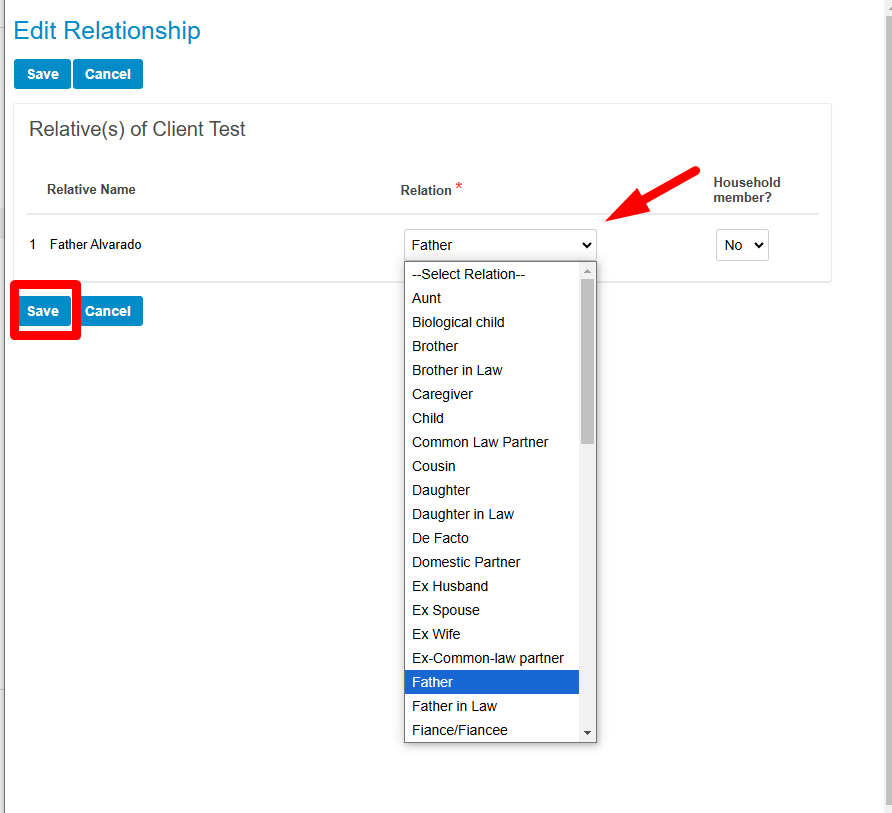INSZoom - How to update FN's relation of the main petitioner
How to update FN's relation of the main petitioner
- Go to Client Info.
- Click on Relative/s on the left side.

- Click on Edit Relation(s).

- Click the desired relation to the client to the main petitioner.
- Click “Save”.