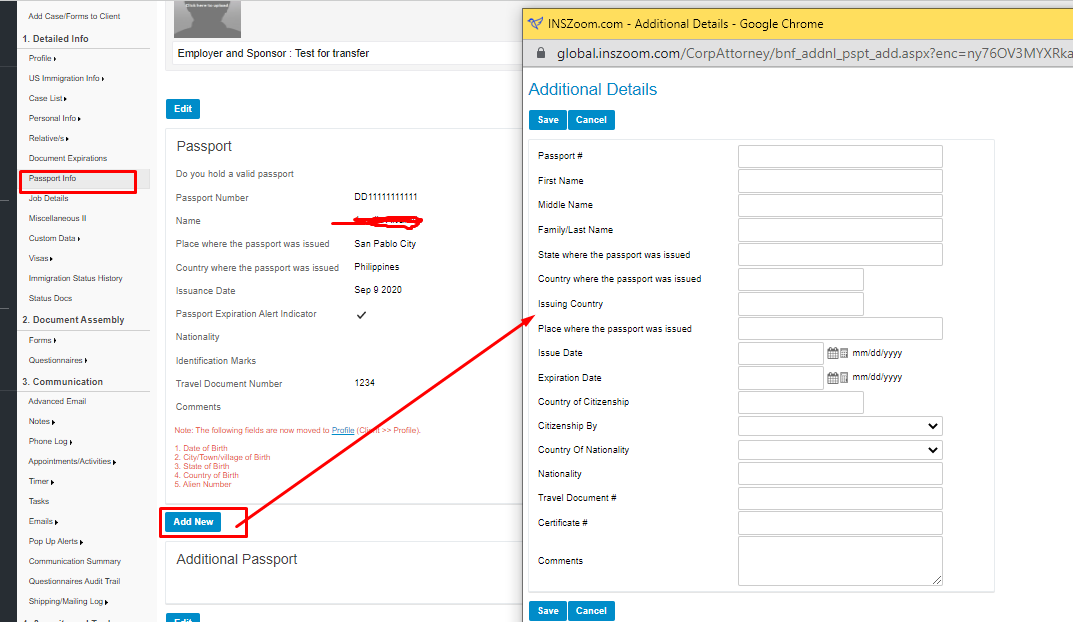INSZoom - Add Second Passport for Dual National
Add Second Passport for Dual National
INSZoom gives you the option to capture information for multiple passports for a client with more than one citizenship.
Once you already have information for one passport entered into a client's profile, the option to add additional details will appear. Click on the "Addnl Details" hyperlink. You will be redirected to a page to add new passport information.
A pop up window will appear where you can enter in the information you'd like to capture for the additional passport(s). Click on 'Save'.