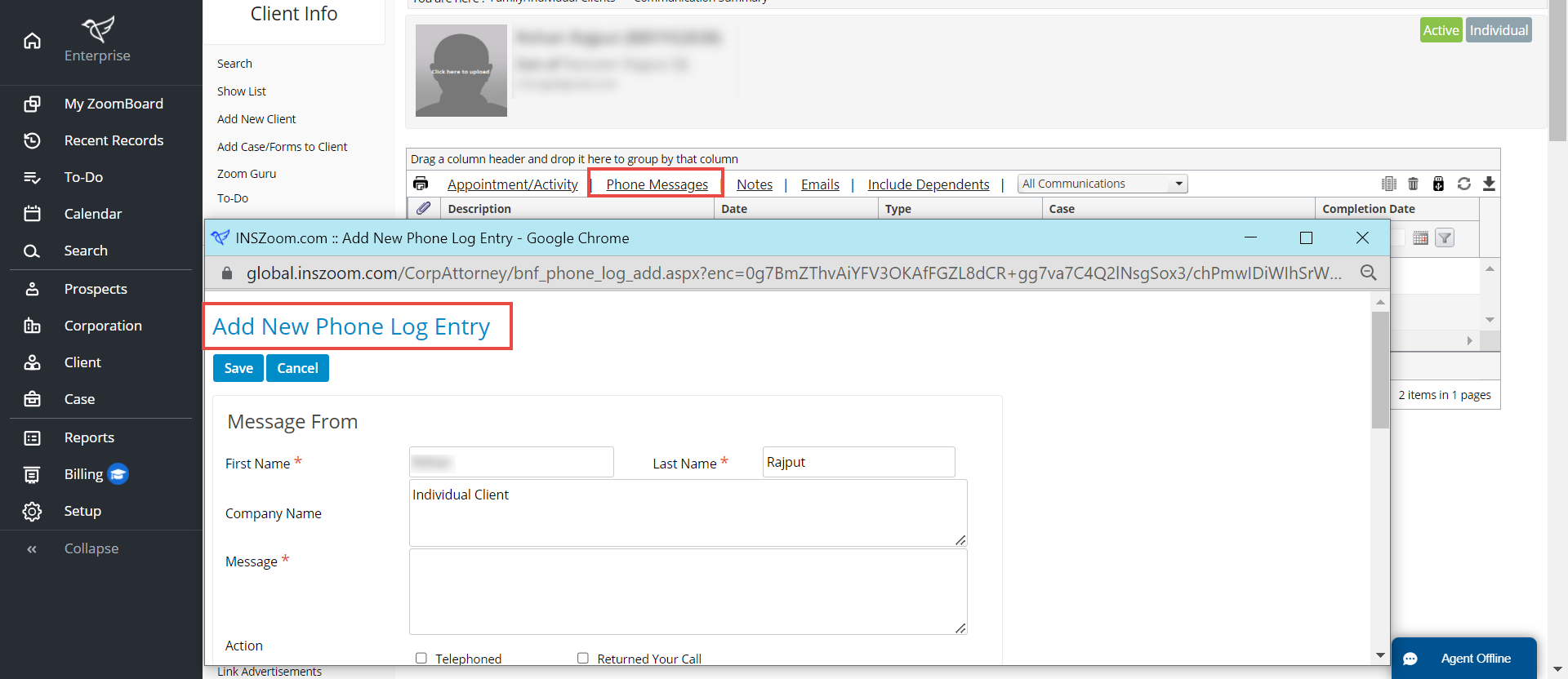How to check Client's correspondence history in Communication Summary
This will show the list of Appointments/Activity, Phone Messages, Notes and Email of the client for a selected date range.
- Navigate to the selected Client profile, you may use the search bar or go to the Client List page.
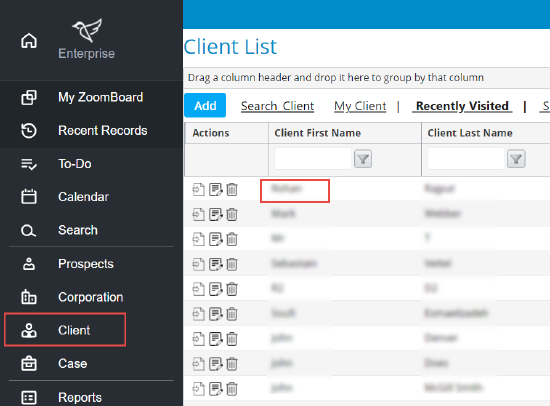
- Under the Client Inf o, click “Communication Summary” under Communication.
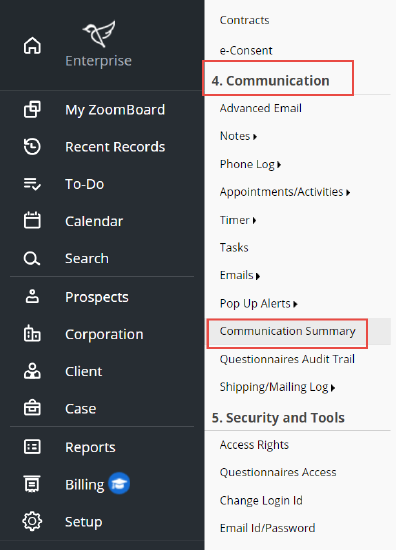
- On the Communication Summary, you have an option to filter the list by means of Communication, include/exclude communications for the dependent and date range.
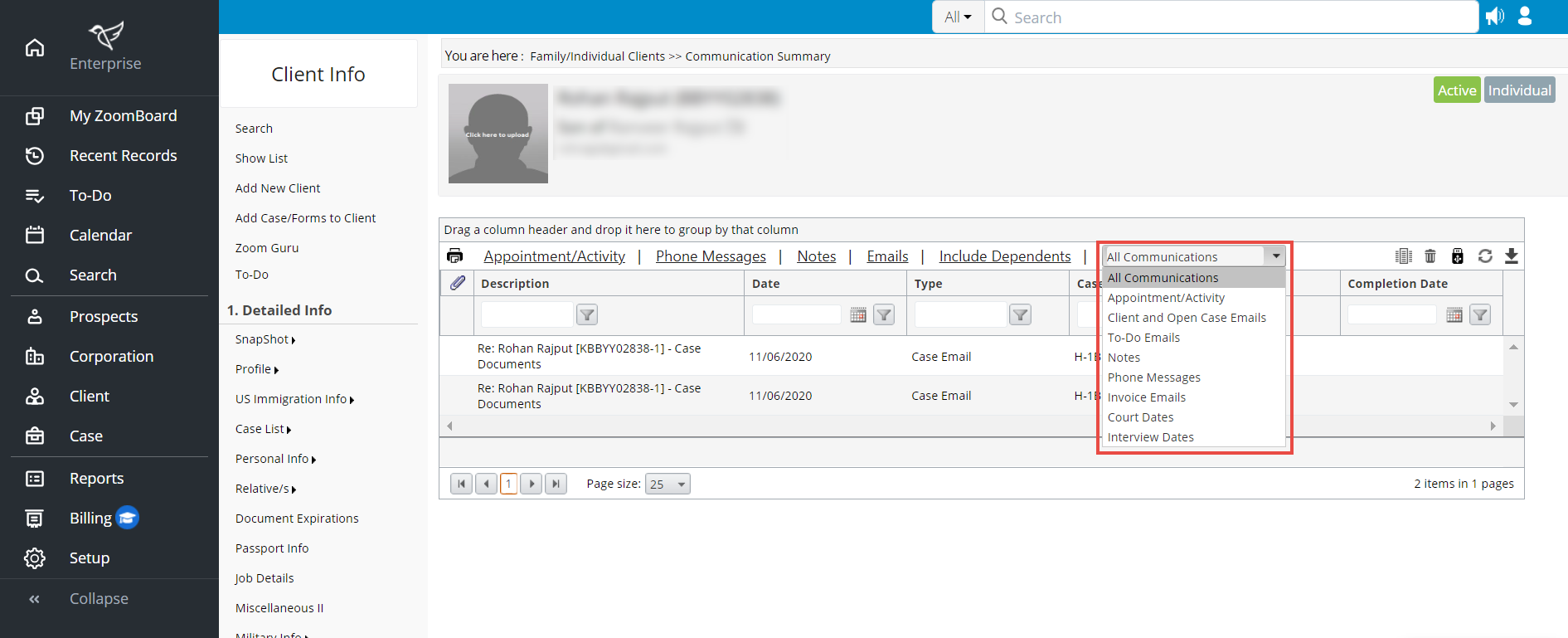
- Click on the Headers above the list to add or set an appointment/activity, phone log message and notes, or, to send/compose email.