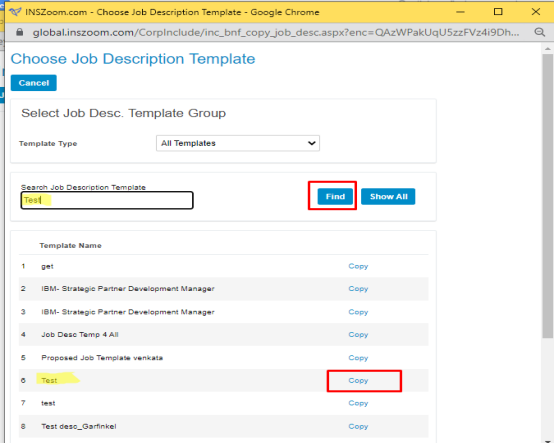How to Update Job Description in Client's Profile From Job Description Template in KB
Follow the below steps to use a template in updating the Job Description on a Client's Profile:
- Navigate to the Selected Client profile and click on the Job Details under detailed Info.
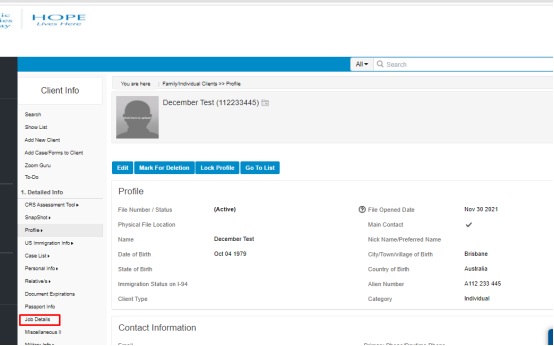
- Scroll down to Proposed job info and click “Edit” button.
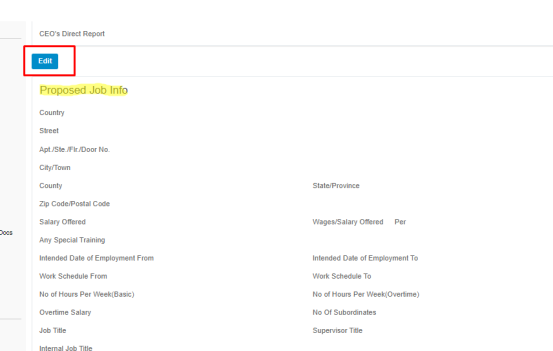
- Once on the “Edit Client Proposed Job Info” page, click on “Copy from Proposed Job Info Template”
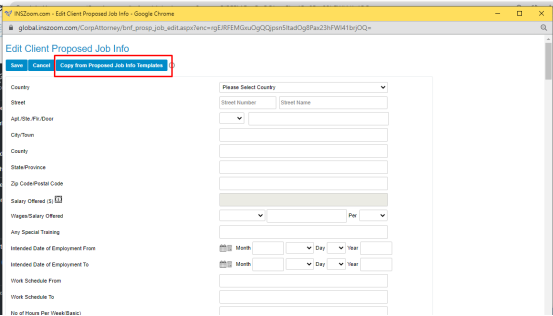
- It will direct you to “Choose Job Description Template”page where you could search the template using the search bar or scroll on the list.
- Click “Copy” once you locate the selected template.