Edit/Update Relation for Relatives
Edit/Update Relation for Relatives
Adding and defining relatives for a client/foreign national is important if their information will be required when filing the petition.
- Navigate to the Client, click on the client name.
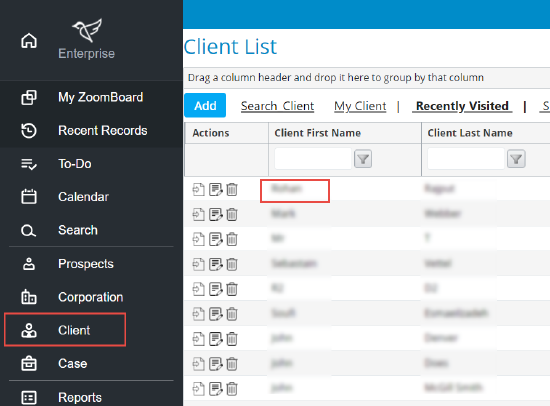
- Go to 'Client Info' page and click 'Edit' under 'Relative/s' >> 'Detailed Info' section.
- Click ‘Edit Relation’.
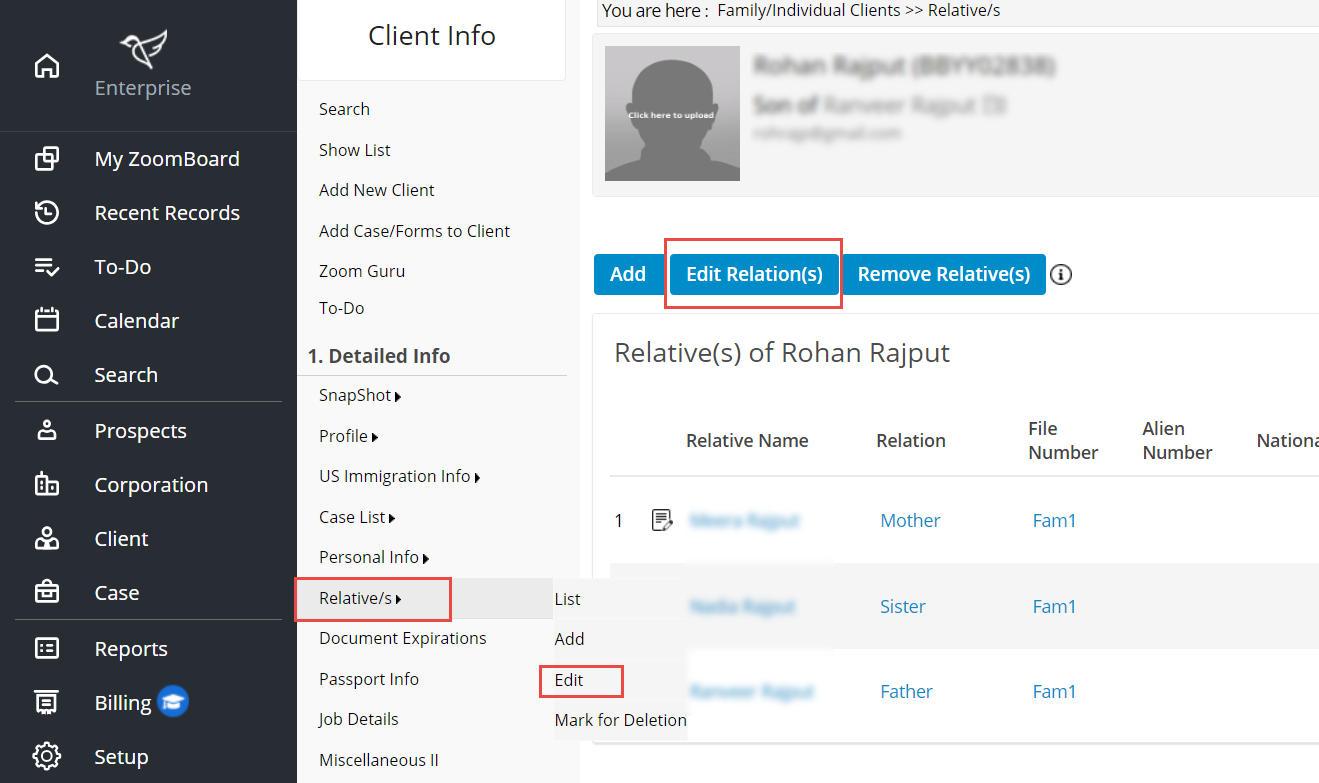
- A pop-up window will appear and you can select the appropriate relation.
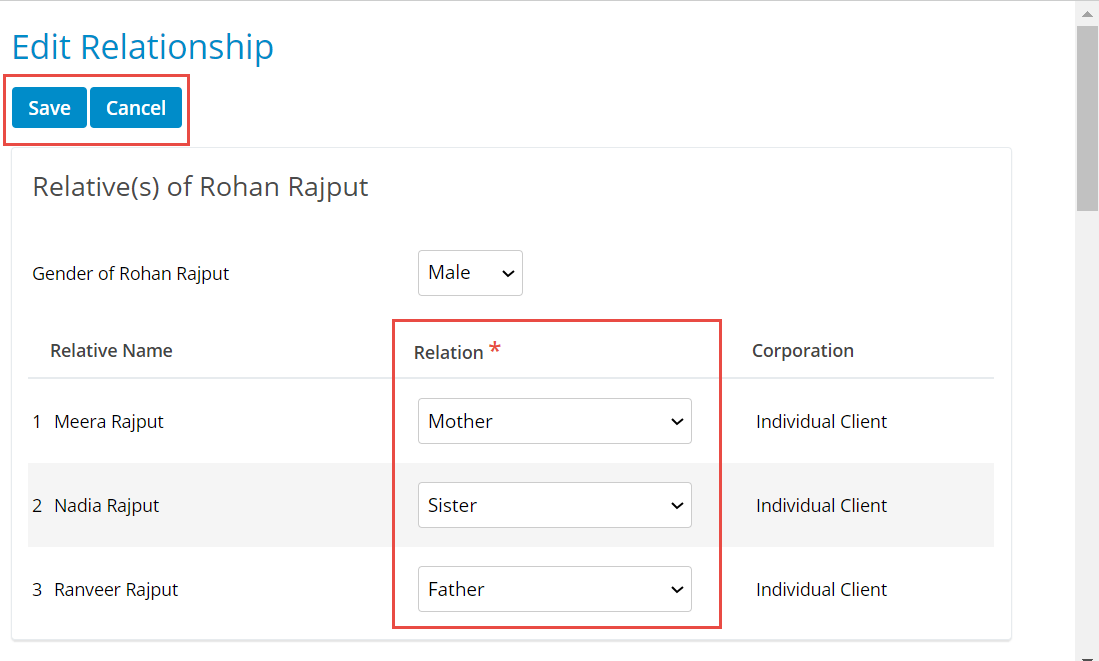
- A confirmation page will then appear to define the reverse relationship, confirm that is it correct the click ‘Save.’


