INSZoom - Remove the '+' Sign from INSZoom Forms
Follow these instructions if you notice a '+' icon appearing in specific fields when printing your forms.
Remove the '+' Sign from INSZoom Forms
Even though there is no text overflow, the ‘+’ sign on form fields will appear when printing the form. Follow the instruction below to remove the ‘+’ sign.
- Navigate to your Adobe Reader application.
- Click the Edit menu and select Preferences.
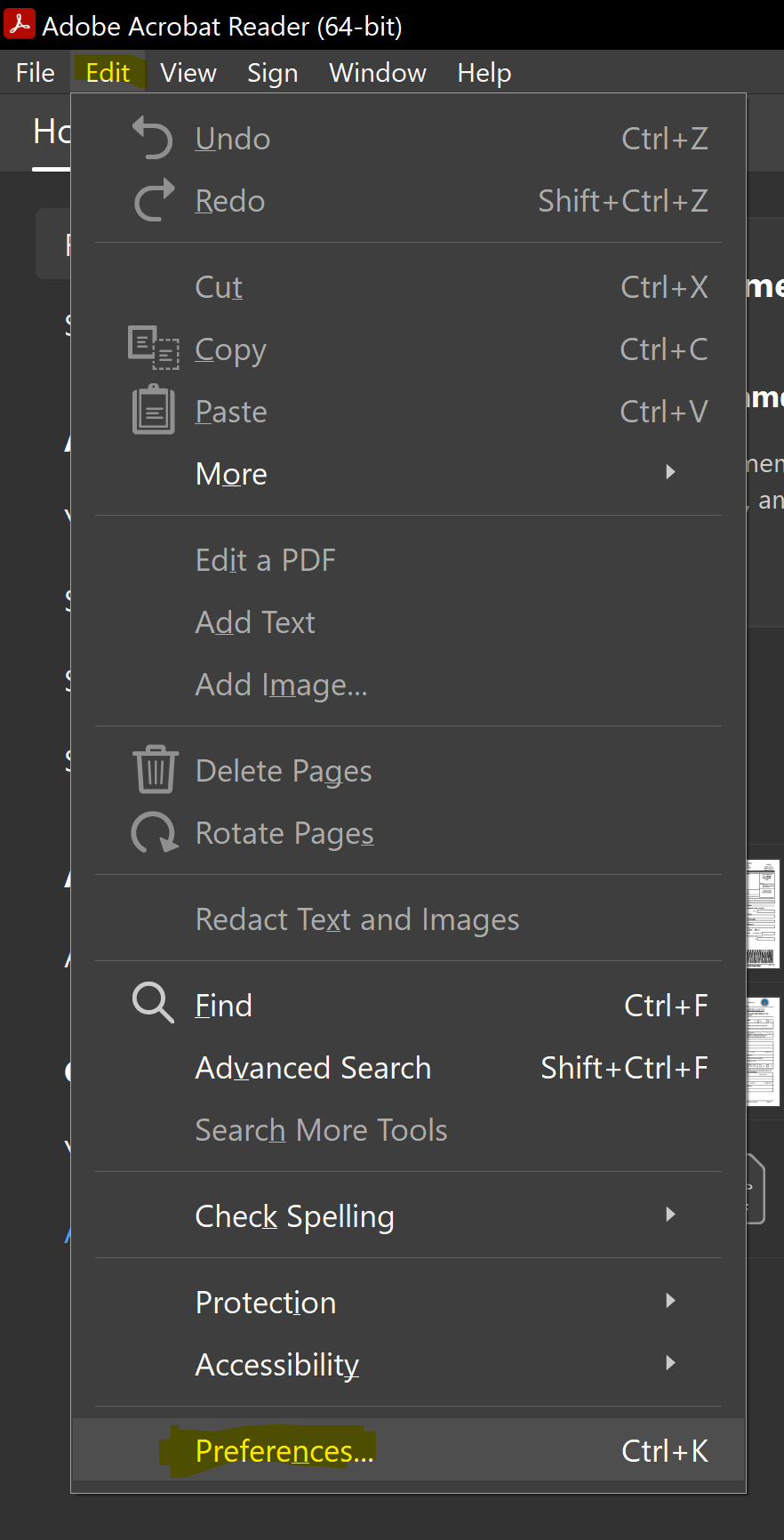
- Select 'Forms' on the left-hand side and then uncheck 'Show text field overflow indicator'.
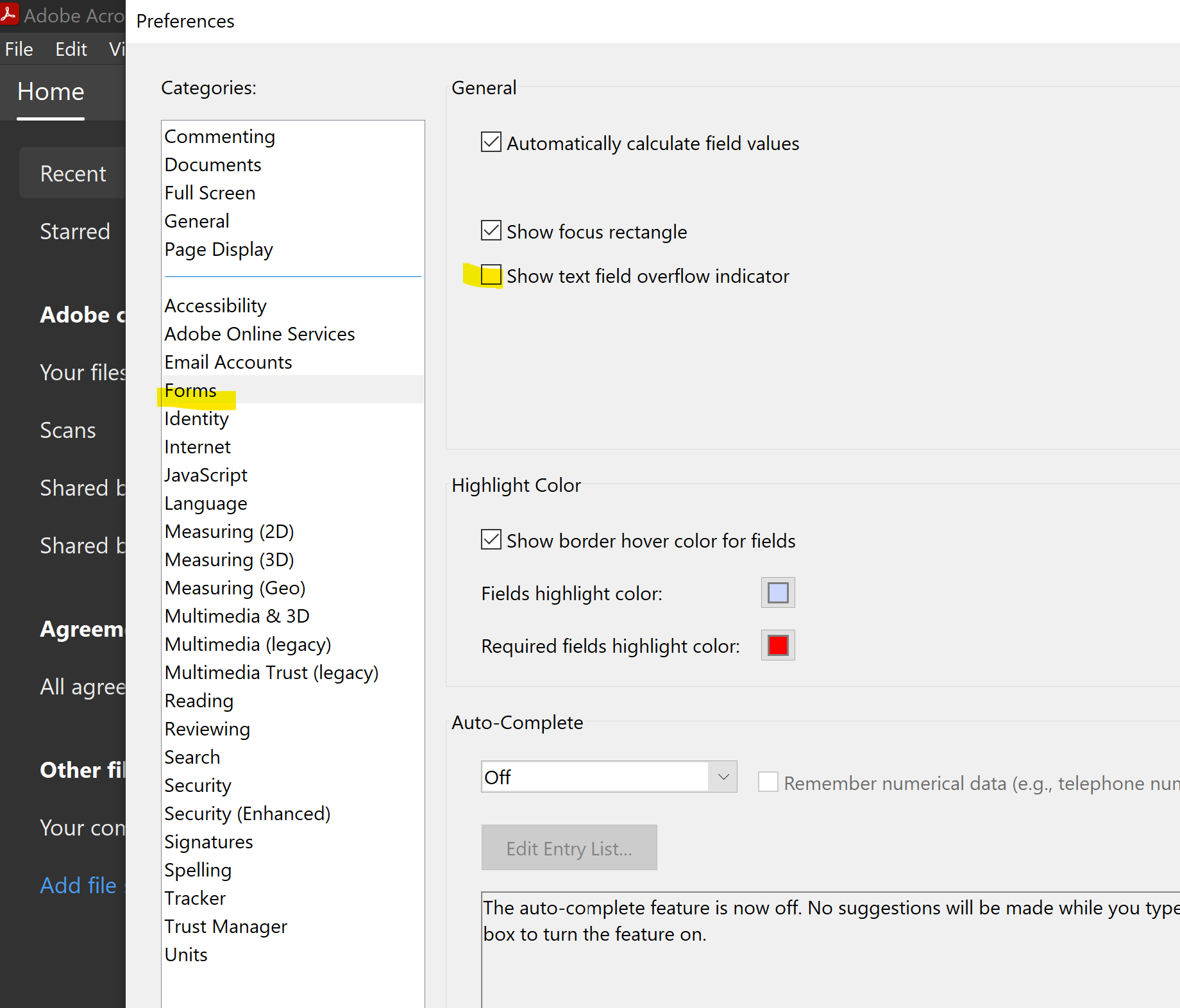
- Once you've made this update, you will no longer see the '+' printing on your forms.

