INSZoom - Add Questionnaire(s) to a Case
This article will guide you on how to add questionnaire(s) to a case
Add Questionnaire(s) to a Case
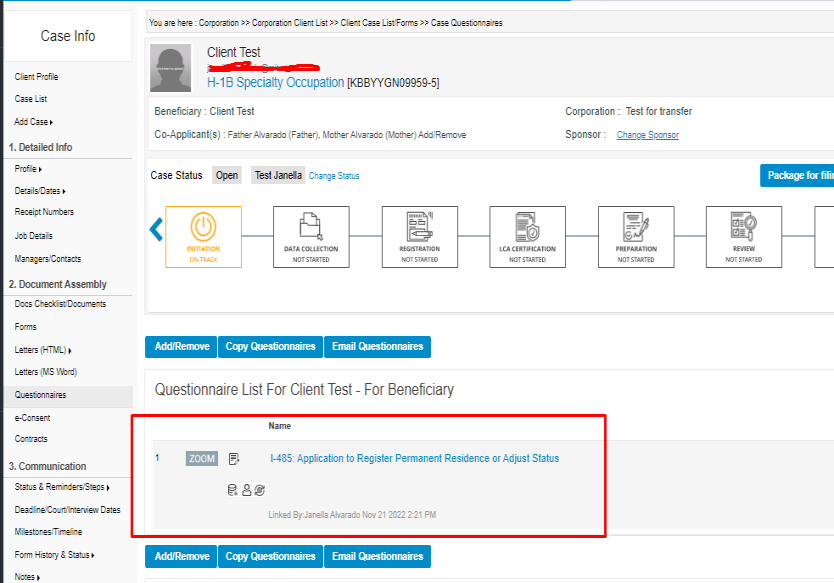
- In the Case Info page, under 'Document Assembly', select 'Questionnaires'.
- Click Add/Remove.
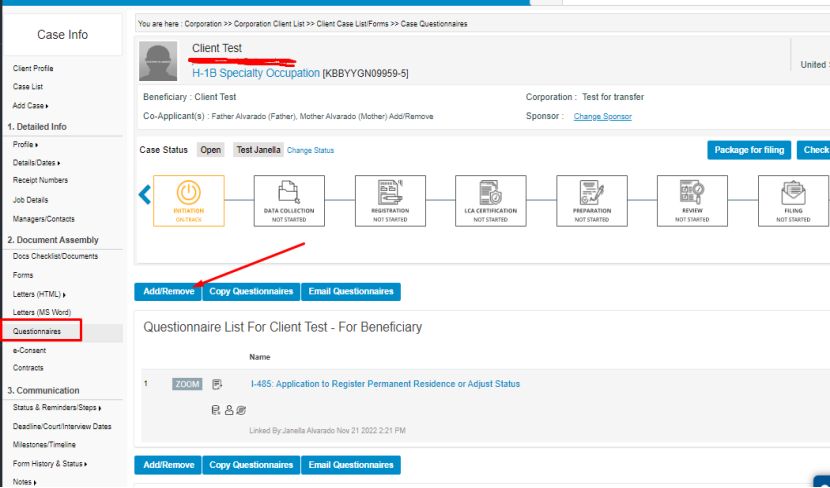
- A pop-up box will appear. Enter a questionnaire name or number to bring up a list of linked questionnaires from which to choose.
- Click the + icon to the right of the questionnaire name.
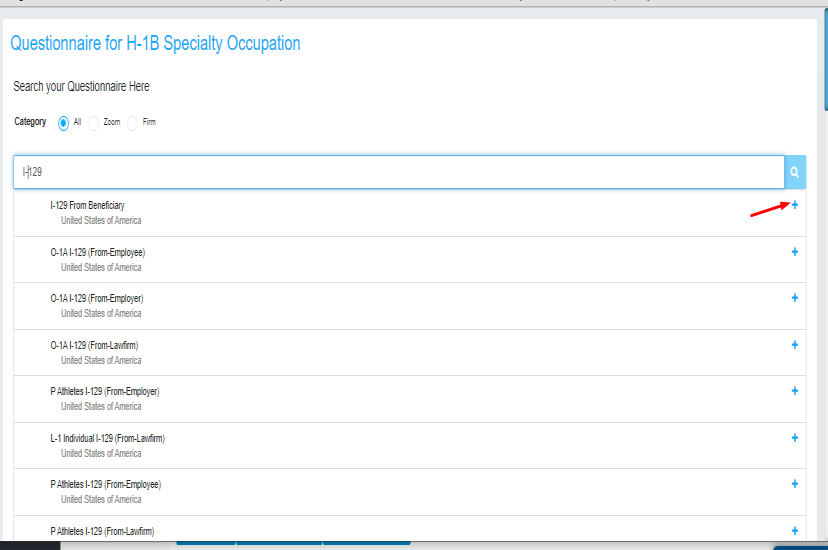
- The questionnaire will be added to the case profile.

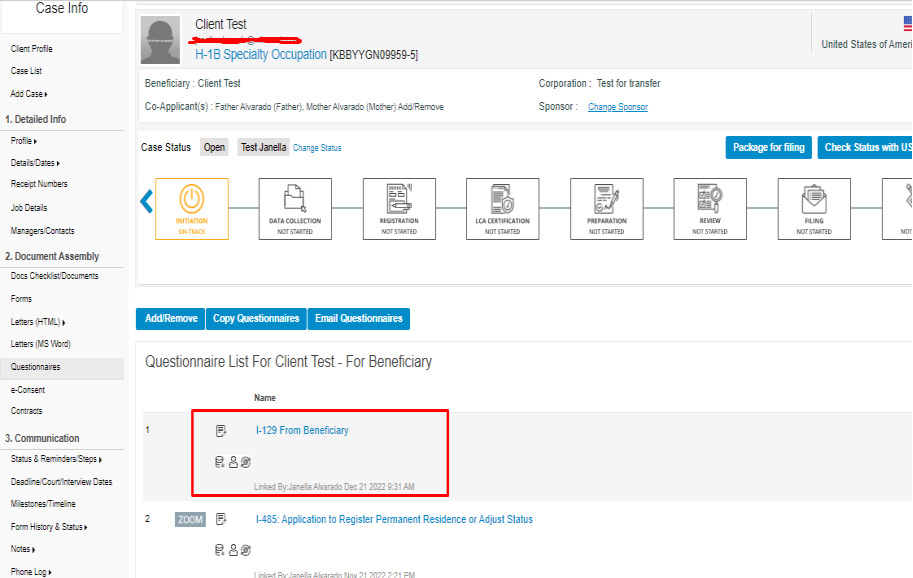
- Repeat as needed.

