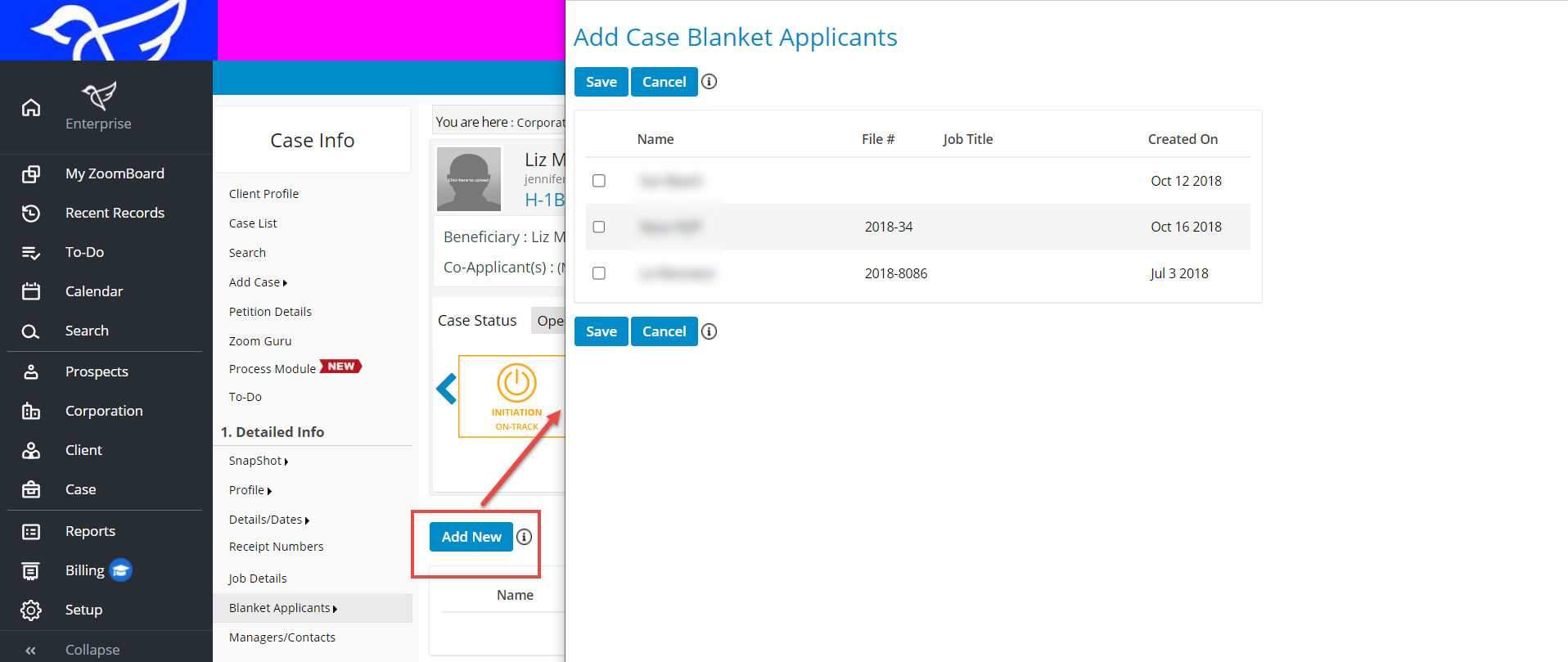INSZoom - Add Blanket Applicants to a Case
This article will guide you on how to add blanket applicants to a case.
Add Blanket Applicants to a Case
Follow the below steps to add Blanket Applicants to a case:
- Navigate to the 'Case Level' and select 'Blanket Applicants' on the left menu.
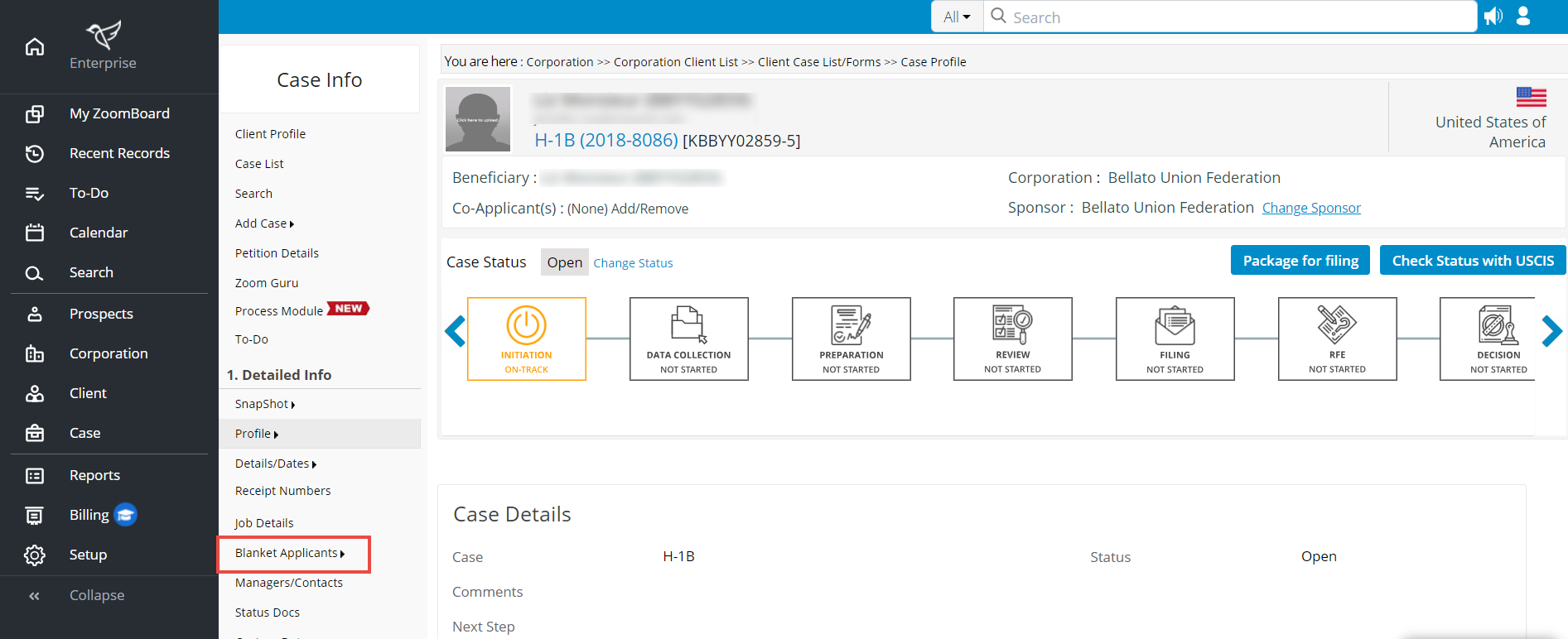
- Select 'Add New' and choose all the employees under the corporation that need to be added to the blanket LCA case.
- Click 'Save' to add the records.