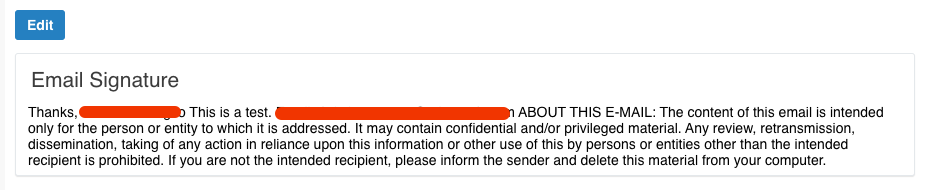How to edit a Case Manager's Signature
How to edit a Case Manager's Signature
First Step
Begin by clicking My Profile > My Settings
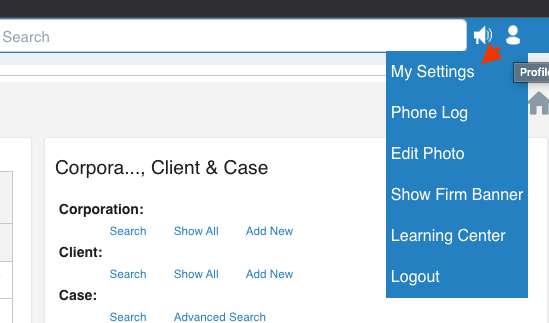
Second Step
On the landing page, you will see your Case Manager Profile, scroll down until you see the "Email Signature" section, and click Edit to edit your signature.