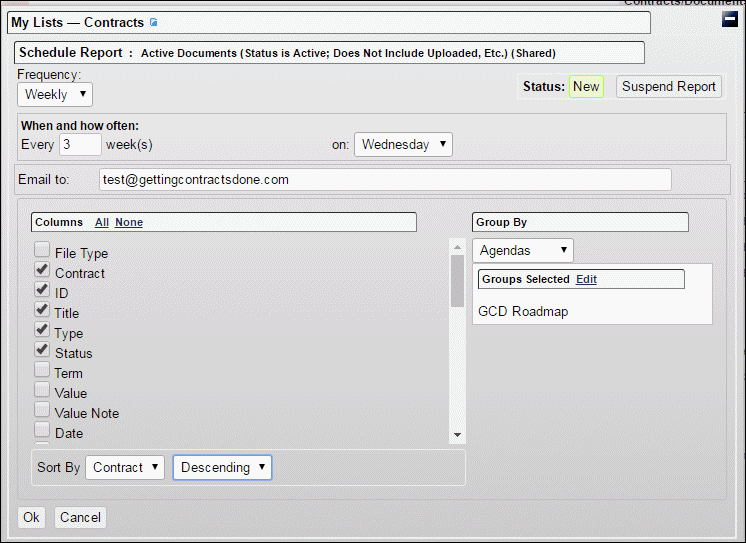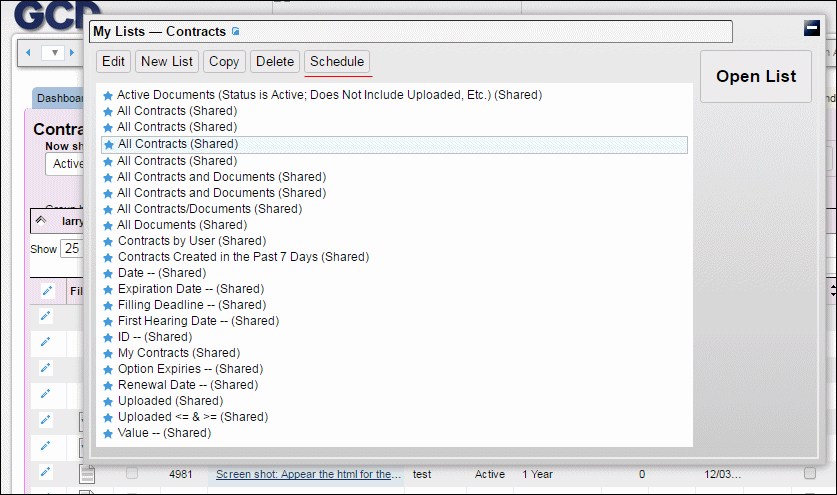Scheduled Email Reports
Select the Frequency from the drop-down at the top of the pop-up window. Adjusting the choice from Daily, Weekly, Monthly, and Annually will provide further detailed options below in the When and how often section. The table below illustrates these options. For the Daily, Monthly, and Yearly options, users will select from the parameters of either Option 'A' or Option 'B', but not both.
|
|
|
|
|
|
|
|
|
|
|
|
|
|
|
|
|
|
|
|
|
|
|
|
|
|
|
|
|
|
In the Email to: field, enter the users you would like to receive the reports. For multiple users, separate addresses by semicolon, (ex., test@gettingcontractsdone.com; example@gettingcontractsdone.com; contract@gmail.com). Check which columns you would like exported from the list in the Columns section. Results can be grouped and sorted from the respective drop-downs on the pop-up window.