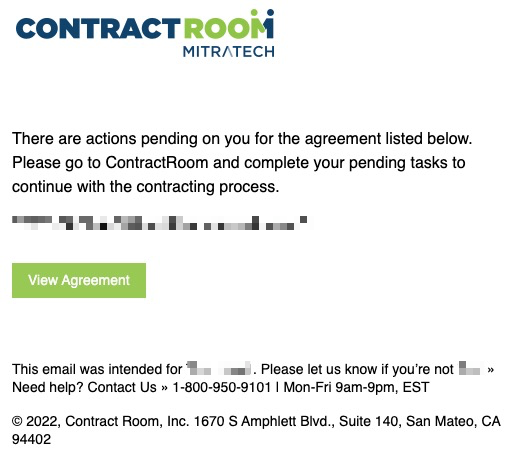Sending an email reminder to a counterparty
Goal
After completing this how-to you will have sent out an email reminder from EraCLM to your Counterparty to make him/her aware of an agreement that needs his/her attention
Steps:
-
While working from your agreements list, select the agreement you want to send an email reminder to its counterparty (don't click on the name, it will open the agreement)
- A small menu will appear at the top the of the list of agreements
- Click the "Resend email reminders" option
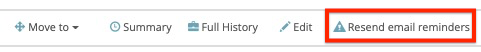
After applying the steps above, the counterparty (and any other person the agreement is pending on) will get an email notification similar to the one below asking them to log into the system and take care of the items that are pending on them.