Understanding the Deviation Report
The EraCLM deviation report can help you understand how well your contracts are sticking to defined standards.
You can access the deviation report from the History menu (the “clock” icon).
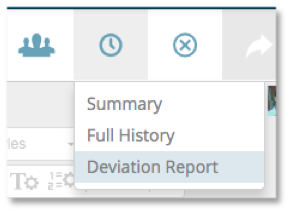
The deviation report shows the latest version of the agreement versus the first version that the originating team sends to their counterparty. In the case of the originating team initially negotiating before sending the Agreement to the counterparty for the first time, the deviation report shows internal changes versus the framework.
In the deviation report, green and red indicate only additions and deletions, not who suggested the change. By clicking “Full Agreement History,” you can also view the history of all changes from this screen, to see what changes were made over time.
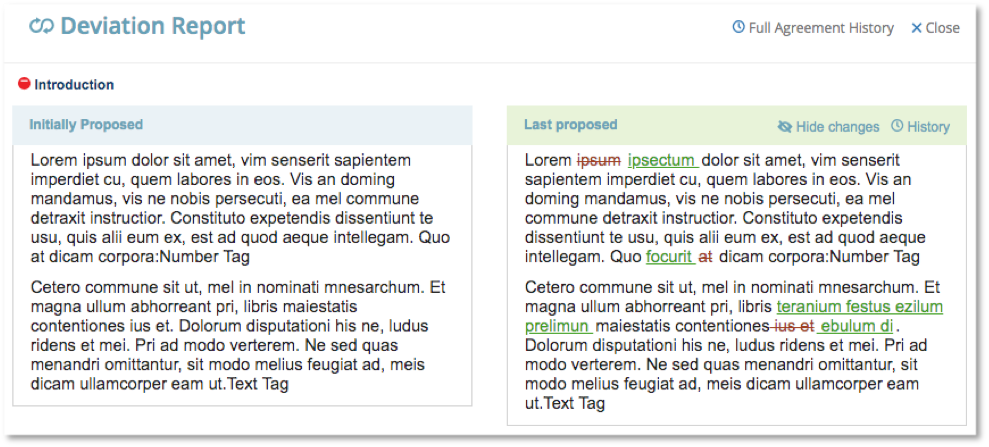
The deviation report is only available for agreements that began their negotiation after the release of this functionality in August 2018, not for older agreements that were already negotiated.

