Data Definition with MICR Fields
Indexing Studio can be used with a cheque scanner to scan and index cheques. Please refer to “Cheque Scan Ribbon Buttons” on page 682 for more information on the features available.
Licence required: Scanning requires a licence. If you do not see the options described here, contact support@mitratech.com about purchasing a licence.
To support the Cheque Scan plug-in, several CFTs are provided which can be used in a Data Definition to map the MICR data on a cheque to index fields.
- Click on Data Definitions in the tree view, then right-click and select New. The Data Definition Editor is opened.
- Give the new Data Definition a name. On the General Details tab, enter a name for the Data Definition in the Name field. In this example, use Cheques.
- The ID is created automatically.
- Create a new Index Field for the MICR CFT you want to use. Make sure the Type is Custom Field Type and you select the appropriate CFT from the list (for example, Account Number (UK)). The field should not be a Content field.
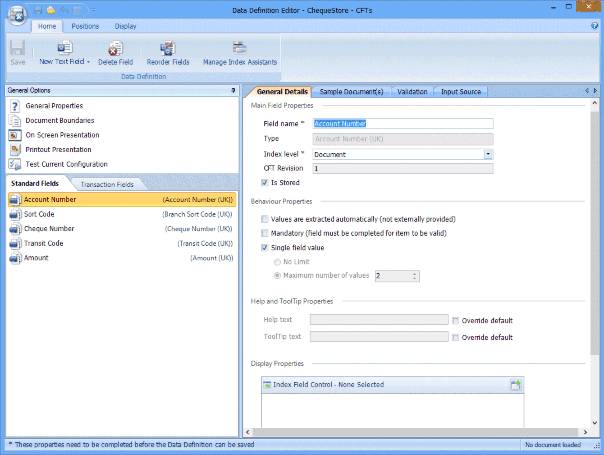
- Repeat Step 4 for each of the MICR fields you want to use.
- Save the Data Definition and Publish it, selecting Publish and create a new search template. (See “Publish” for more information on Publishing.)
Note: The supplied CFTs can only be used with cheques from UK bank accounts. To use the Cheque Scan plug-in with cheques from another country, create a Data Definition with the appropriate Index Fields and use Field Mapping to map the Index Fields to the appropriate MICR field. See “Cheque Field Mappings” for more information.

