Transaction Field Selected – Transaction Boundaries
Note: This tab is displayed when a Transaction field is selected. The Transaction Boundaries are applied to the Transaction Group containing the selected Transaction field. The Transaction Boundaries tab is not displayed when no Transaction fields have been created.
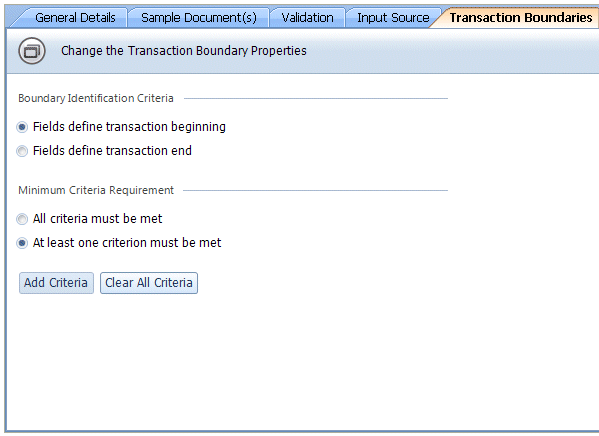
The items shown on the Transaction Boundaries tab are described in Table 93.
Table 93. Terminology: Data Definition Transaction Boundaries
|
Term |
Meaning |
|---|---|
|
Boundary Identification Criteria |
|
|
Field defines transaction beginning |
Each Transaction (defined by the current Transaction Group) starts when the defined criteria are met. |
|
Field defines transaction end |
Each Transaction (defined by the current Transaction Group) ends when the defined criteria are met. |
|
Minimum Criteria Requirements |
|
|
All criteria must be met |
When selected, all criteria (created by clicking the Add Criteria button, see below) must be met for the Transaction Boundary to be valid. |
|
At least one criterion must be met |
When selected, one or more of the specified criteria (created by clicking the Add Criteria button, see below) must be met for the Transaction Boundary to be valid. |
|
Add Criteria |
Click Add Criteria to define what a chosen Transaction field must yield for the current Transaction Group’s boundary conditions to be met. Select a Transaction field from the drop-down list. When Field defines Transaction beginning is selected, all three options are available. When Field defines Transaction end is selected, only Has the value is available. Has the value – enter the value the selected field must have for the current Transaction Group’s boundary conditions to be met. Has a different value to the previous matched line – when the selected field’s value changes (or the field’s value is missing), the current Transaction Group’s boundary conditions are met. Has a different value, excluding values that are missing – when the selected field’s value changes, the current Transaction Group’s boundary conditions are met. However, if the selected field is missing a value, the boundary condition is not met. |
|
Clear All Criteria |
Click Clear All Criteria to delete all the criteria configured for the current Transaction Group. |

