Re-Index All using the same Data Definition
In this example, the Bank Statement Data Definition has been updated to retrieve a value for Balance Carried Forward. This data is in all the files which have already been indexed with the Bank Statement Data Definition, but now it is necessary to Re-index these files against the latest version of the Bank Statement Data Definition. This will allow the retrieval of the Balance Carried Forward values for all the bank statements currently stored on the Depot.
- Select the required Depot. Click Start Searching The Depot. Expand it and select the required Data Definition (Bank Statement in this example). Select the year (or month, or date) – 2013 in this example. Make sure Retrieve Files is selected and then click Start Search.
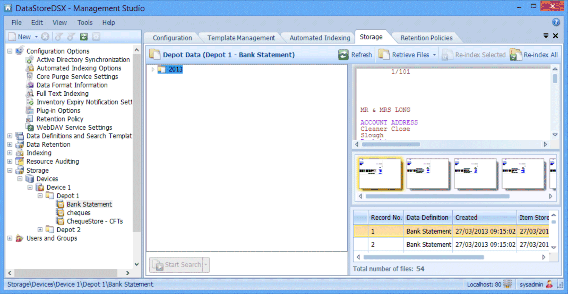
Note: When Retrieve Documents is selected (instead of Retrieve Files), you will not be given the options to Re-index Selected or Re-index All.
- In this example, 54 files are found. Click Re-index All to re-index all the search results with the new version of the Bank Statement Data Definition. The Re-indexing Options window is displayed.
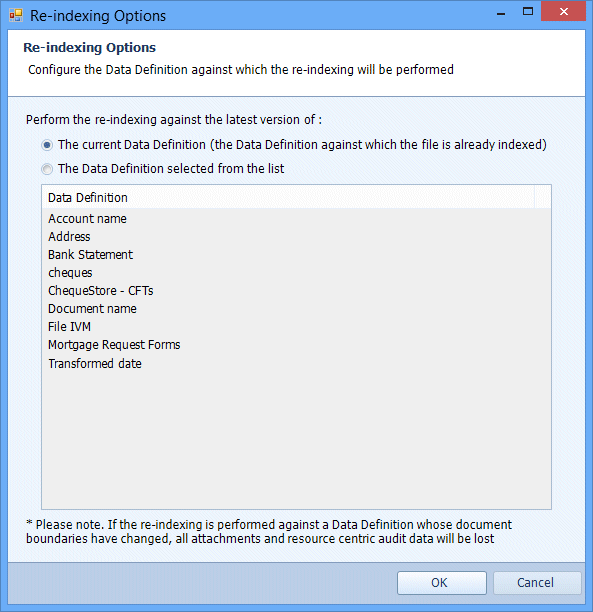
- Select the option The current Data Definition (the Data Definition against which the file is already Indexed). The latest (Published) version of the Bank Statement Data Definition (in this example) will now be used to re-index the files stored on the Depot for 2013. Click OK.
- A window is displayed informing you of the number of successful and unsuccessful requests. Click OK.
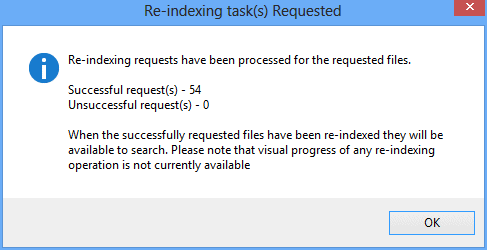
- To look at the re-indexed data, use the updated Search Template to search for Balance Carried Forward values. In this example, Searching Client should return 186 more search results than it did before the files were re-indexed.

