General Properties – Storage Formats
When General Properties is selected in the General options pane, the Storage Formats tab can be selected.
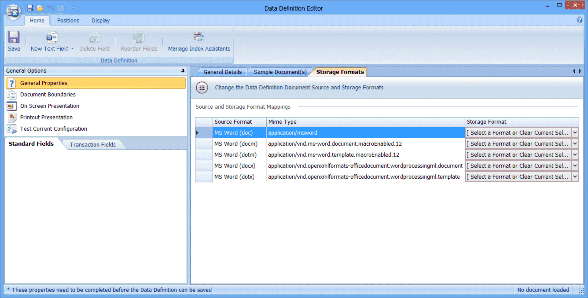
When a document which is in one of the listed Source Formats is indexed and stored in Indexing Studio or via Office Add-ins, that document can be converted to one of the Storage Formats before it is stored.
The items shown on the Storage Formats tab are described in Table 71.
Table 71. Terminology: Data Definition General Properties – Storage Formats
|
Term |
Meaning |
|---|---|
|
Source Format |
The following Source Formats are supported: MS Word (doc) MS Word (docm) MS Word (dotm) MS Word (docx) MS Word (dotx) |
|
Mime Type |
The Mime type for each supported Source Format is listed. |
|
Storage Format |
Click on [ Select a Format or Clear Current Selection ] and select the required Storage Format from the list. The Source Format can be converted to:
Select [ Select a Format or Clear Current Selection ] if you do not want the selected Source Format to be converted before storage. |

