Data Definition with Scan Batch ID Field
When files are imported or scanned in to Indexing Studio, it is sometimes useful to be able to see a unique batch id for the files. A Scan Batch ID Custom Field Type is available which can be added to a Data Definition to record and view this information.
Licence required: Scanning requires a licence. If you do not see the options described here, contact support@mitratech.com about purchasing a licence.
Using the Scan Batch ID CFT
When you have imported the Scan Batch ID CFT, edit the appropriate Data Definition.
- Create a new Index field of Type Custom Field Type and select the Scan Batch ID CFT.
- Provide a name for the new field then Save the Data Definition and Publish it.
- Select Create Search Template to create a Scan Batch ID Search Field to enable you to search for files which were scanned (or imported) in the same batch.
When this Data Definition is used in Indexing Studio, the Scan Batch ID is displayed for each document that is imported or scanned.
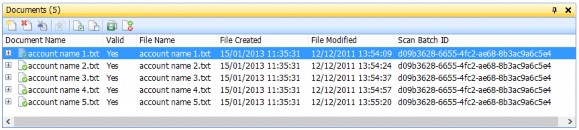
Mapping a Field to the Scan Batch ID
If you do not want to use the Scan Batch ID CFT, you can create a new text field (called, for example, Scan Batch id) in your Data Definition and Publish the Data Definition.
In Indexing Studio, click the Application’s Icon and select Scan Batch ID Field Mapping from the menu.
The Scan Batch ID Field Mapping window will open.
If required, you can select Show mapped data definitions only to view only currently mapped Data Definitions.
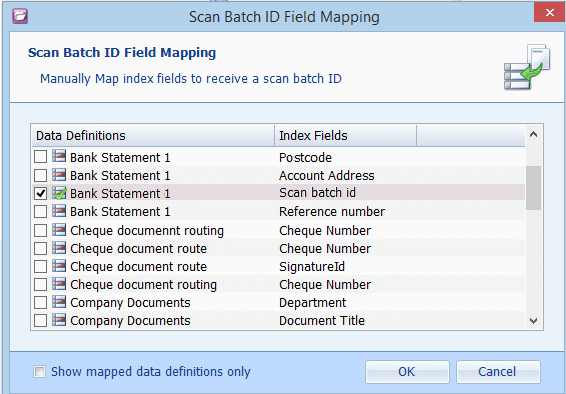
Scroll down the list to the required Data Definition then select the field you have just created. In the above example, the field Scan batch id has been created and selected.
When files are imported or scanned into Indexing Studio, the Scan Batch ID will be displayed in the mapped Index field.

