Configure Email Notifications when a Document Changes State
Here's how to send email notifications to the members of a Transition when a document’s state changes.
It is possible to send email notifications to the members of a Transition when a document’s state changes. The Members of the Transitions which are available from the new state of the document can be selected to receive an email notification.
First, configure the plug-in options.
- Select Plug-in Options from the Configuration section of the Management Studio tree.
- Enter the User, Password and Domain of the Windows account which will be used to run the plug-in.
- Click Browse on the Service Plug-in Path field to configure the path to the Document Routing plug-in.
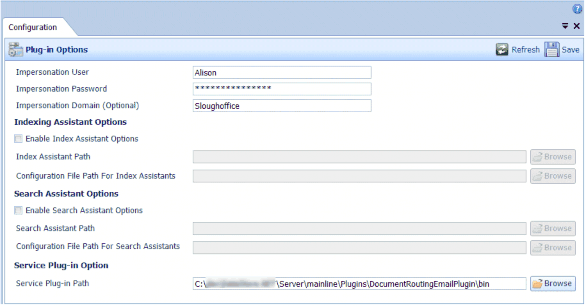
- Click Save to save the Document Routing Plug-in configuration.
The email configuration information must now be copied to the DataStore Service configuration file. See “SMTP Configuration” and “Document Routing Email Configuration” for details.

