Corridor - Error / Warning: Line Item # : LINE ITEM TOTAL cannot be zero.
Line Item # : LINE_ITEM_TOTAL cannot be zero.
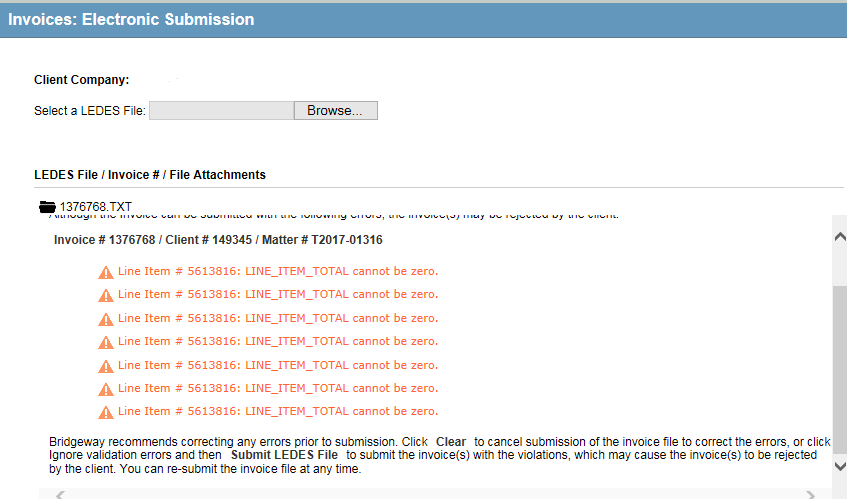
Corridor will give this error to the last line item # on an invoice that is uploaded to Corridor whenever there are any line items where the LINE_ITEM_TOTAL is equal to zero.
This often occurs when the LINE_ITEM_ADJUSTMENT_AMOUNT is a negative amount equal to LINE_ITEM_NUMBER_OF_UNITS * LINE_ITEM_UNIT_COST.
This is a warning message on Corridor and will not prevent the vendor from submitting the invoice.
The vendor will need to click the Ignore validation errors' checkbox above the Submit button.
The client may reject the invoice but it is at the client's discretion.
Extra Note: If the firm is creating a manual invoice it will not let them create a zero line item, or zero invoice total. The message will say: The value in the Invoice Total field cannot be zero. Using a LEDES file is the only option for creating an invoice with the total equal to zero.

