Corridor - Invoice Rejection - Error: Vendor not found ! No Entity records match lf tax id = XX -> Entity.FederalNumber and lf id = XX
There are two reasons that can cause the error: Error: Vendor not found !
1) Error: Vendor not found ! No Entity records match lf_tax_id = 46-1467XX -> Entity.FederalNumber
Solution: This means the Tax ID does not match (contact Corridor Support - the eCounsel client should check the tax id in eCounsel and consult with Corridor Support to make sure it matches in Corridor).
2) Error: Vendor not found ! No Entity records match lf_tax_id = 46-1467XX -> Entity.FederalNumber and lf_id = 46-1467XX --> Entity.EntityNumber
Solution: lf_id is the Vendor ID field in Manual Submission. In this example, the vendor is filling Vendor ID with their Tax ID instead of leaving it blank .
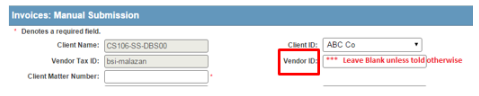
Manual Invoices: the field "Vendor ID" should be blank.
Note: The only time that the Vendor ID field must be completed is if the firm is submitting invoices from multiple locations and the client has recorded the Vendor ID in the Law Firm’s record in eCounsel.

