Export All Invoice Details to CSV
Firm Admins have the option to Export All Invoice Details from the Track Invoices page. After applying the relevant filters and executing a search, Firm Admins can export a CSV file with details from every invoice returned in the search by clicking the link in the upper left corner Export All Invoice Details. The content exported to CSV is determined by the search results.
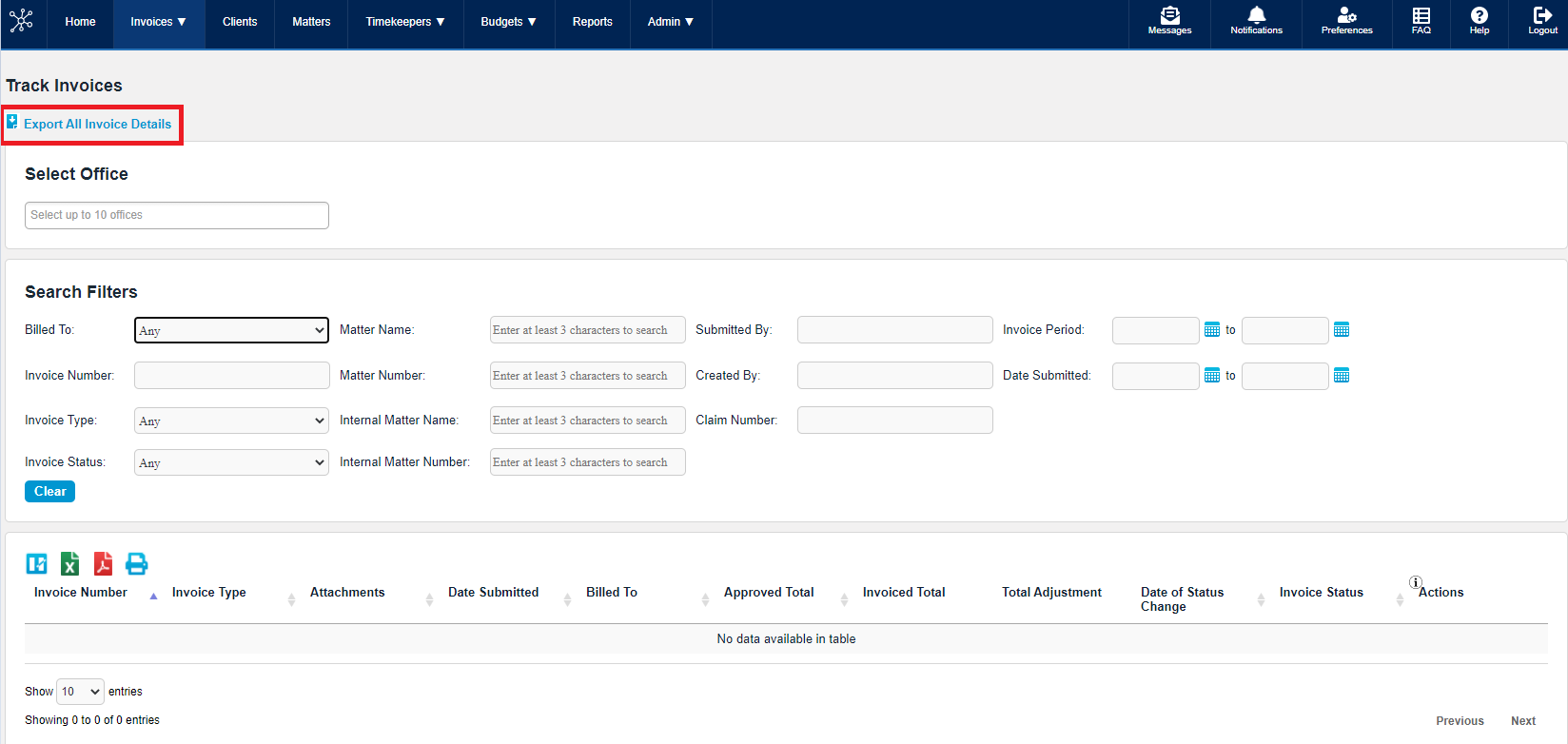
There are more invoice fields included in the CSV than what are shown in the UI (see screenshot above). The invoice fields in the CSV cannot be removed or configured prior to export. The full list of invoice fields exported to the CSV:
- Invoice Number
- Invoice Date
- Firm Office
- Billed to Client
- Currency
- Invoice Total
- Approved Total
- Submitted Date
- Invoice Type
- Invoice Status
- Approved (with Adjustments) - matches what Firms see in the Collaborati email notification
- Approved
- Rejected
- Pending File Submission
- Ready to Submit
- Waiting for Client to Accept
- Pending Client Approval
- Error
- Paid
- Appealed
- Date of Status Change
- Matter Name
- Matter Number
- Total Adjustment
- Fee Adjustment
- Expense Adjustment
- Tax Adjustment
- Tax Type
- Dates of Work - From
- Dates of Work - To
- Payment Amount
- Payment Date
- Fee Arrangement
- Description
- Client Comments
- Client Notes
- Entity Billed
- Reference Number
- Tax ID
- PO Number
- Check Number
- Claim Number
- Account Type
- Attachments (Number of File Attachments)


