Correcting Budget Currency Issues
The currency your account is set to when your client generates the budget request determines the currency that the budget request will be in. To change your budget currency for a budget request, please follow these steps:
1. Login to Collaborati to change the billing currency to the currency desired for the budget request:
- Click on Admin in the top menu bar and choose Offices
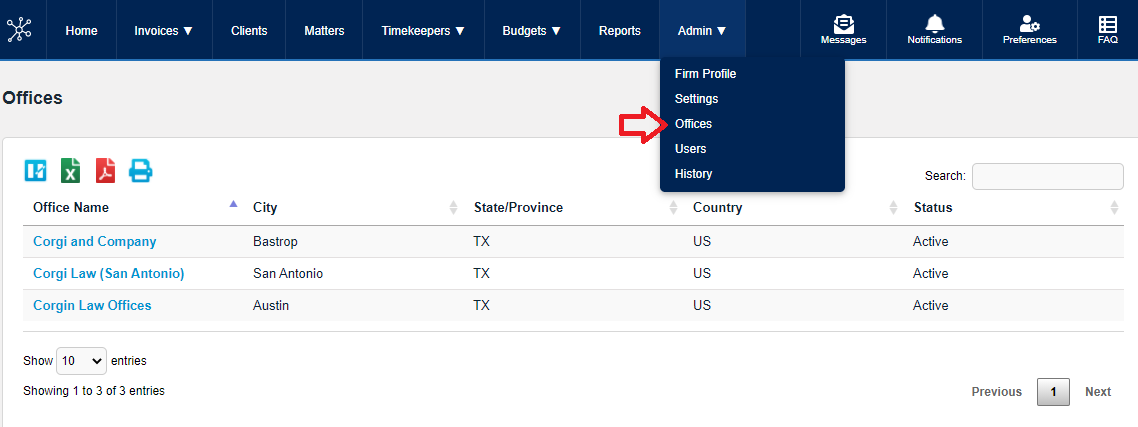
- Click on the Office Name
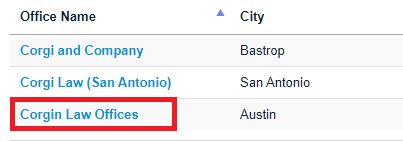
- Click on the Settings icon in the left navigational bar
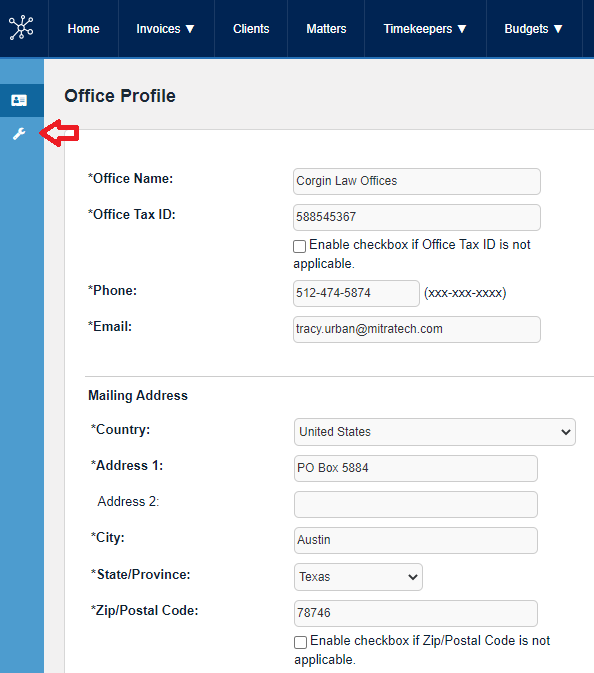
- Settings are visible on this page
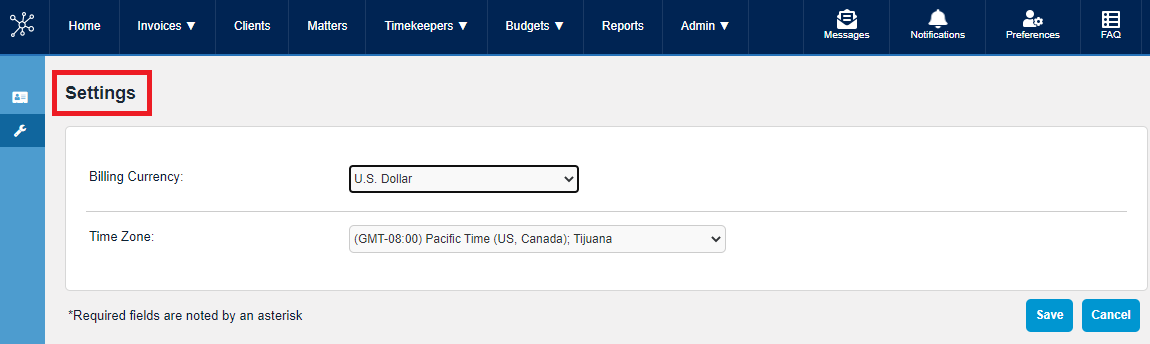
2. Contact Collaborati Support if you need assistance with asking your client to cancel your existing budget request and send you a new one.
3. After you receive the new budget request, please verify the currency on the new budget request.


