Print an Obligation Report
Filter and generate the Obligation report.
The Obligation Report is a PDF generated report with a list of Obligations in the system and their respective details. The list in the report can be restricted according to the filter parameters at the time of generating the report.
To generate the obligation report:
- Navigate to the Obligations module and click into the Obligations List register.
- Use the filter to refine the parameters for the report. Click Show Advanced Filter to reveal the advanced filter options.
The report will be generated based on these parameters.
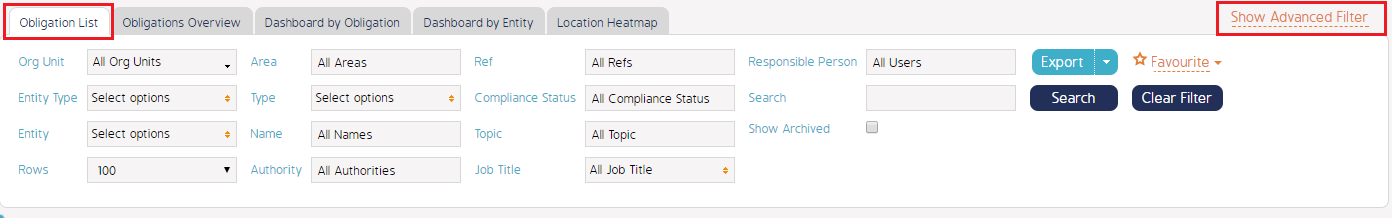
The Advanced Filter adds the following filter parameters:
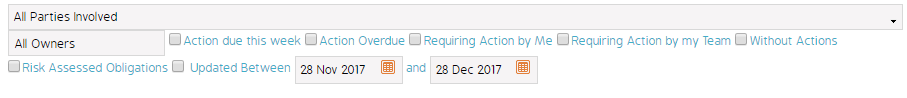
- Once the filter parameters are set, click Print Report from the top banner menu in the Obligations module. The PDF will automatically generate and download to your computer or device.


