Sync Admin
This section details the importance of performing regular Admin Syncs and provides steps on how to complete the sync.
The Sync Admin acts as a full sync which refreshes and updates any changes to Org Units, Entities, Event templates, Events, Actions, role changes, and role permissions. The changes will be reflected on the End Users's mobile device once they perform the Sync Admin.
Note: Best Practice suggests performing this sync every 7 days.
To Perform a Sync Admin:
|
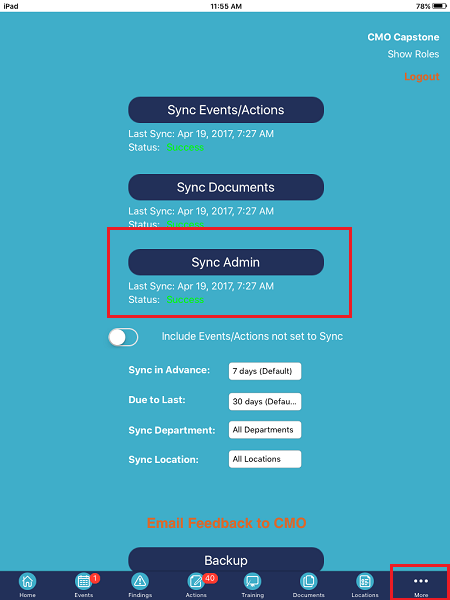 |

