Show Action Info When Created from Event
Show Action Info When Created from Event
The CMO mobile application allows the user to see the action-related information. The user can view the information about the form and the question related to an Event from which the action is created at the bottom of the edit action page.
Note: The action-related information will be available only in edit action and not in new action.
Steps to View Action Information
- Log in to the CMO mobile application.
- Go to the Actions module from the application home screen.
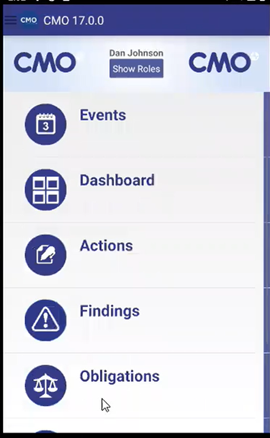
3. Open an action that is created from an event from the list of available actions.
4. Scroll down to the bottom of the edit action page, the information related from and question will be displayed.
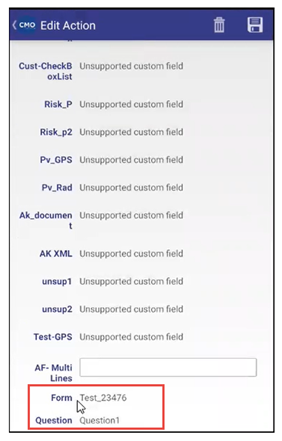
Here are some interesting things about...

