Documents Module in Mobile App
Introduction
The documents module acts as a library of corporate documentation and policies that users can access while offline. The documents synced to the mobile device are most useful for viewing policy, procedure, and machine-related articles while out in the field. Users can access documents while disconnected from the internet/network connection, however, documents cannot be shared while offline. Additionally, all documents seen on the web application can be synced over to a mobile device in PDF format.
Documents cannot be edited in the mobile app.
Steps to View Documents:
- Log into the CMO mobile app.
- Go to the home screen and click on the Documents button.
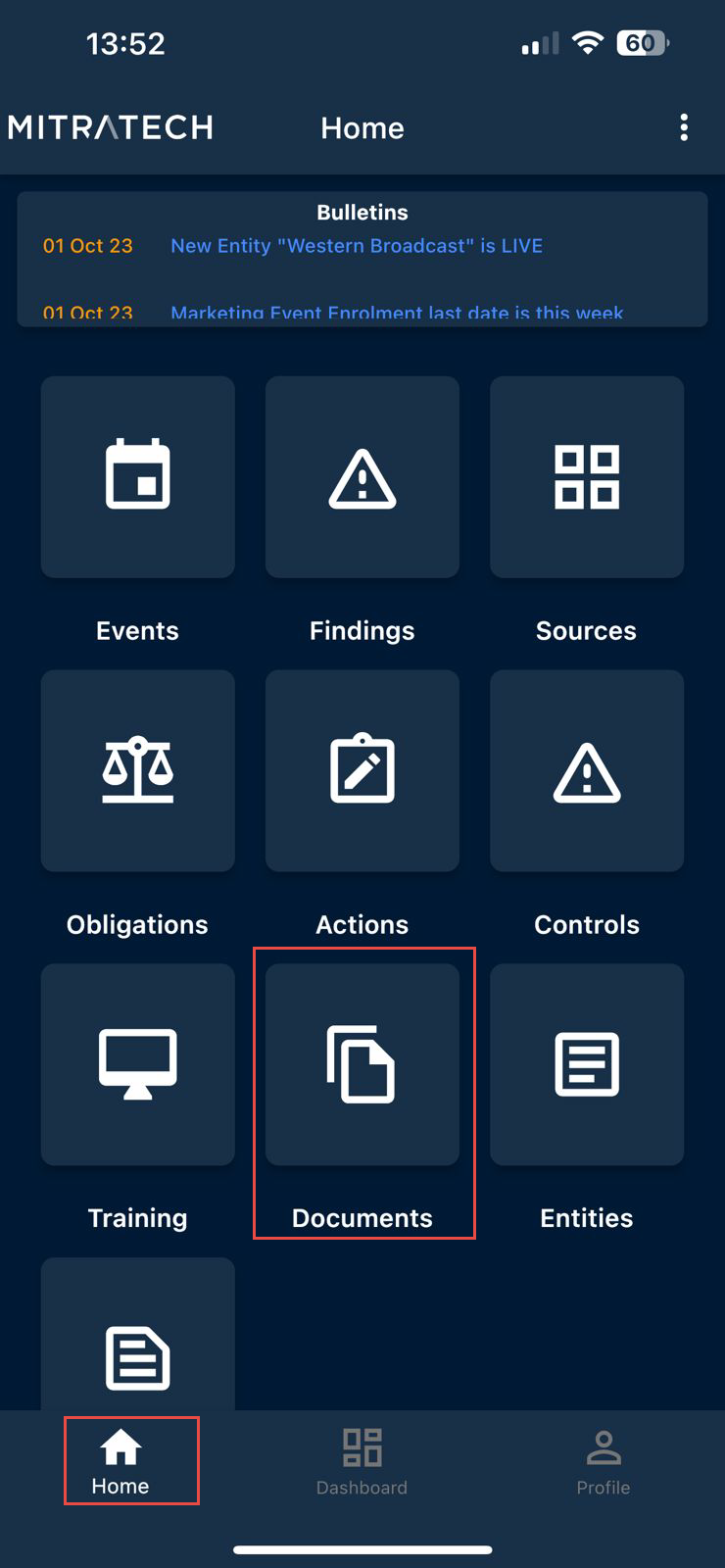
3. A new page with a list of folder options related to types of documents will be displayed.
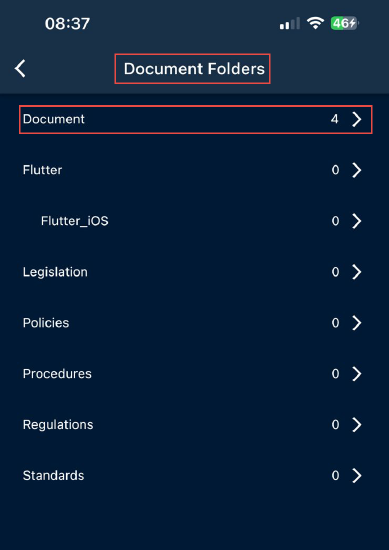
4. Select and click on the desired document folder to view the list of documents available.
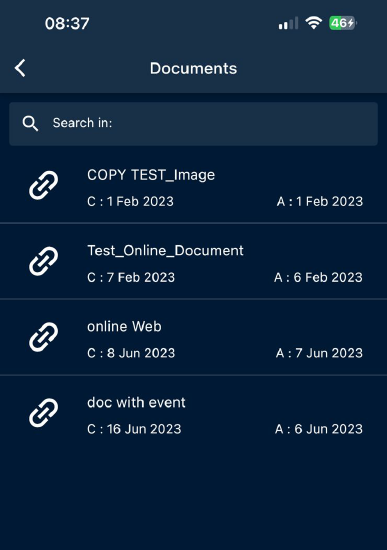
5. Open a document by selecting it from the displayed list.

