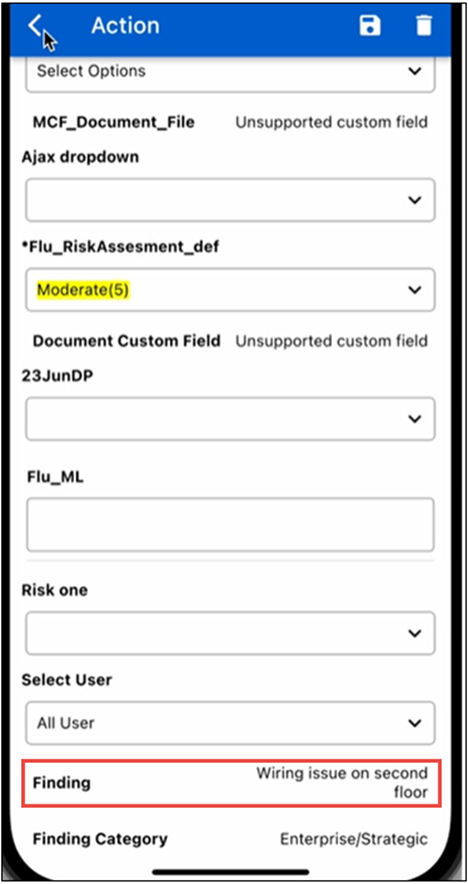Display Parent Finding information in the Actions
Display Parent Finding information in the Actions
The CMO mobile users can now view the parent findings information in the Actions.
Note:
- The finding Text and Category details are shown in the action detail screen, if action created form action and findings available on mobile.
- 'Finding - Not available on mobile’ status is shown on action detail screen along with info button, if action is created from finding but finding not available on mobile.