Filter Action/Actions Based on Status
The CMO mobile application allows the user to filter an action/actions based on the status of an action. According to the status filter options available from the status dropdown, the system filters the actions available in the application database.
Note: The user must be on mobile app Home screen to execute this functionality.
1.1 Steps to Filter Action/Actions Based on Status
To use this functionality the user must be logged in to the mobile application using the username and password of the CMO mobile account.

To apply the status filter to the actions:
- Go to mobile Home screen
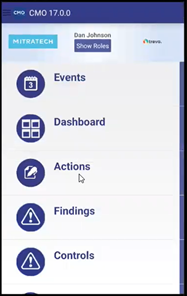
-
Click on Actions module.
Note: The user must ensure there are some actions existing on Actions screen to apply the filter.
-
The Actions screen with list of available actions in the database will appear.

-
Click
 filter icon. A filter screen appears.
filter icon. A filter screen appears.
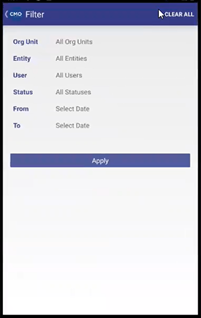
-
Click on Status dropdown. List of status filters will be displayed. Scroll on the list to select the desired filter.
E.g. Select Overdue as a Status filter option.
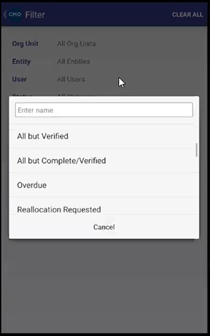
-
The selected filter option will be displayed against the Status. Click Apply to filter based on the selected status filter.
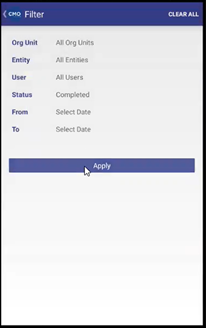
-
The list of overdue actions will be displayed on the Actions screen.

-
Similarly, the list of actions will be displayed based on the filter selected from the status filter dropdown.

