Request an Action Extension
This section details how to request an Action Extension. To request an extension means to request more time to complete the Action - this is based on a web configuration setting from the Action Management Process page in the Admin module. The configuration defines which categories, Actions, or Action Statuses allow the user to request an extension.
To do this, simply log into your WinApp instance and navigate to the Actions module.
- Click the cog wheel and select the Request Extension menu option.
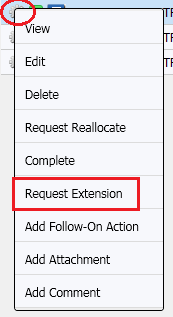
- Click the calendar icon to select a new due date for the Action in question. This is a required field.
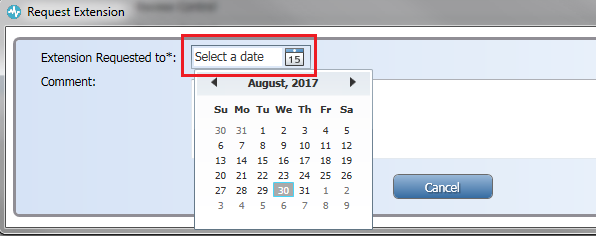
- Add a comment to verify the reason for the action extension.
- Click Save when finished.

