Reallocate Actions
To Reallocate an action means to hand off the responsibility from one party/person to another. This section details how to reallocate Actions from one Responsible user to another.
To do this, simply log into your WinApp instance and navigate to the Actions module.
- Click the cog wheel and select the Request Reallocation menu option.
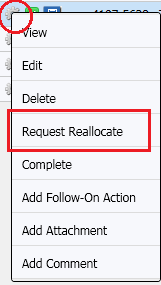
- Use the drop-down menu to select the new Responsible and add a comment.
Note: Contact CMO Support if the Responsible party does not appear in the drop-down menu.
Comments are mandatory for all reallocation requests.
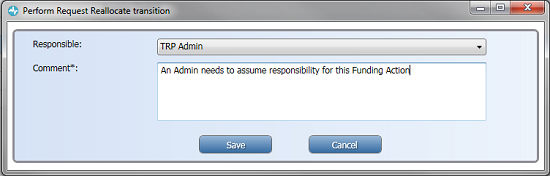
- Click Save when finished.

