Linking Event Type / Categories
Summary
After completing this how-to you will have the ability to link Types & Categories.
Steps to follow
Begin by Navigating to Admin followed by Events (Forms) then select Type / Category Links.
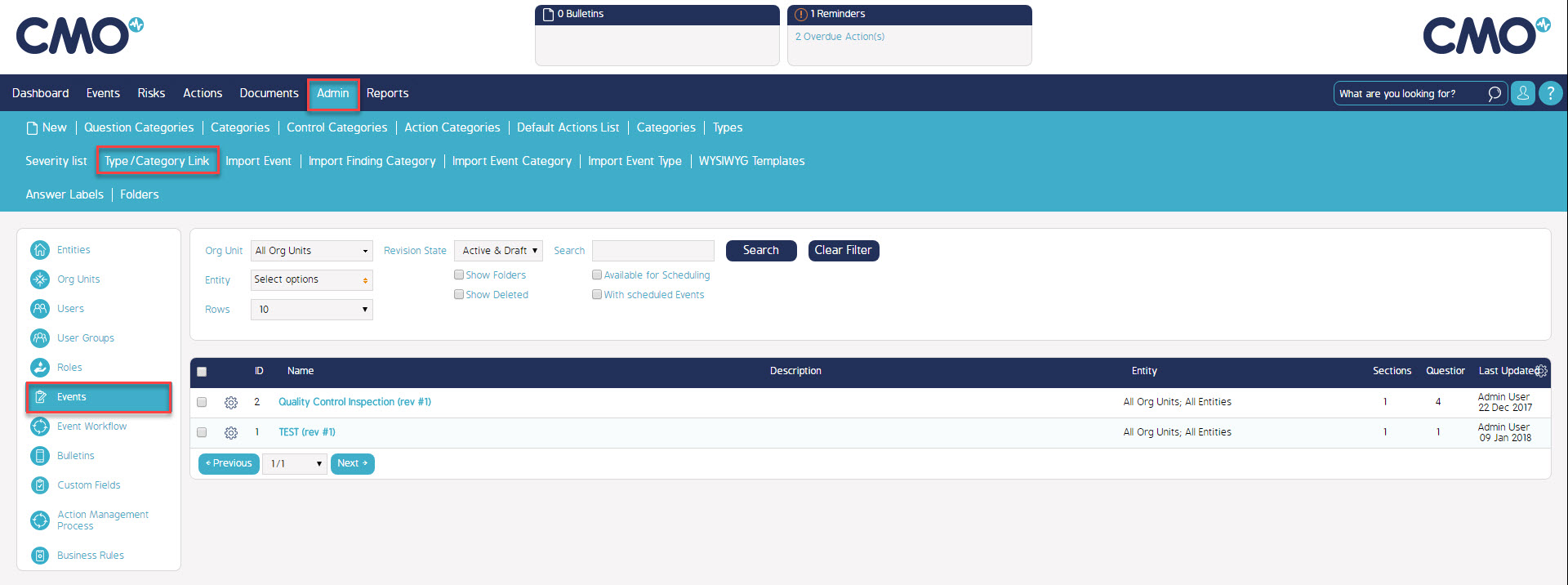
From here a new dialog box will display containing existing Type / Category Links.To create a new Link select 'Add Type / Category Link'.
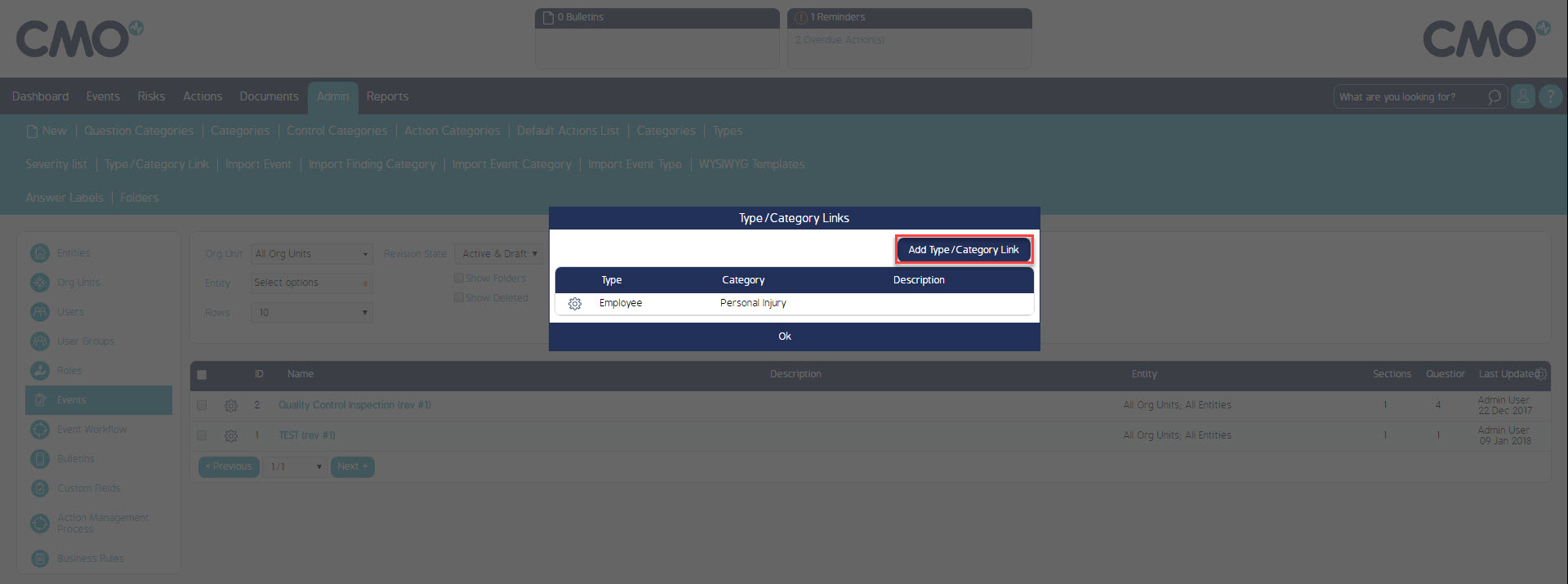
You will now be able to select a Type and a Category you wish to link together and Save.
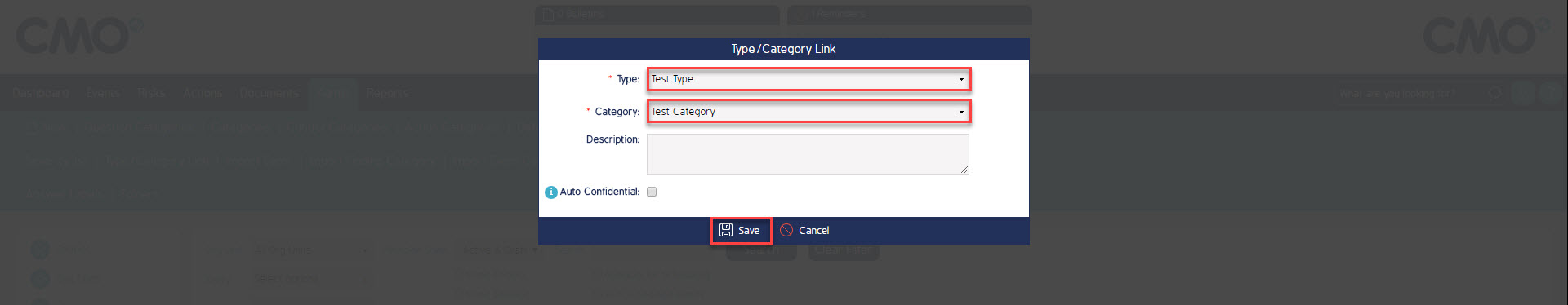
Once saved you can go back in and edit any changes by selecting the Cog menu followed by Edit.
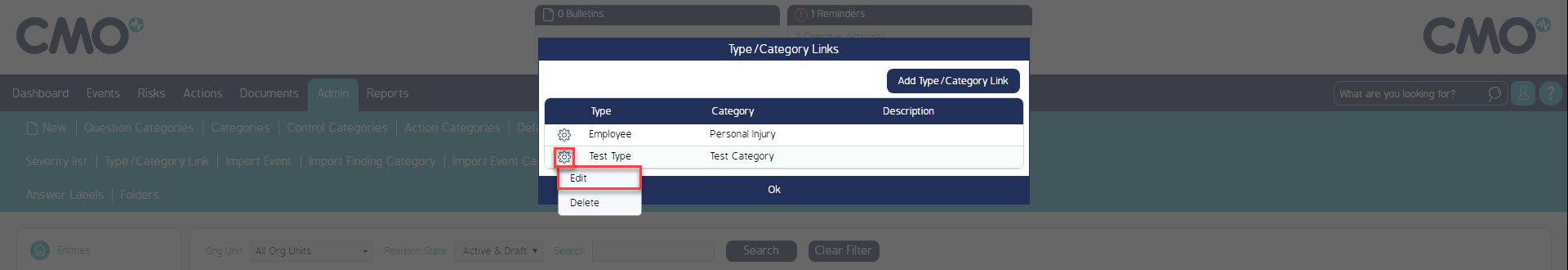
What's Next
This how-to has demonstrated how to Link Type / Categories. For information on creating Types or Categories please review the separate guides. A video walk through can be accessed via the following link. https://youtu.be/uPlqKFPdAS8

