How to sort data by fields in ascending or descending order in available Modules
Goal
After completing this, the data will be sorted by a particular field in ascending or descending order in Events Module.
Note:
- Users to have ability to access the particular Module
- We are using Events module and the same can be done for any other module
- Any fields in header can be used for sorting purposes
1. Begin by logging to the CMO Application
2. Navigate to Events Module

3. All Events data list is displayed in an un-sorted order
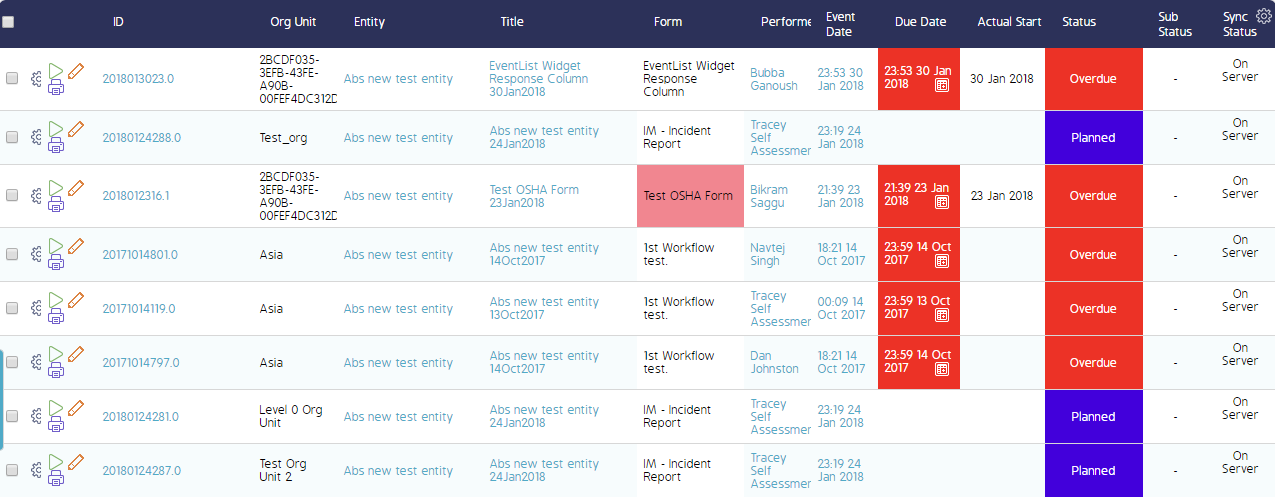
4. Now, Sort by a particular ID from the Events Header by clicking it once and by default you can see the descending order arrow beside the ID field

5. Events data is now displayed as sorted by Event IDs in a descending order

6. In order to sort by IDs in ascending order, click the ID field in header again and the ascending order arrow will appear.
7. Events data is now sorted in ascending order of IDs.
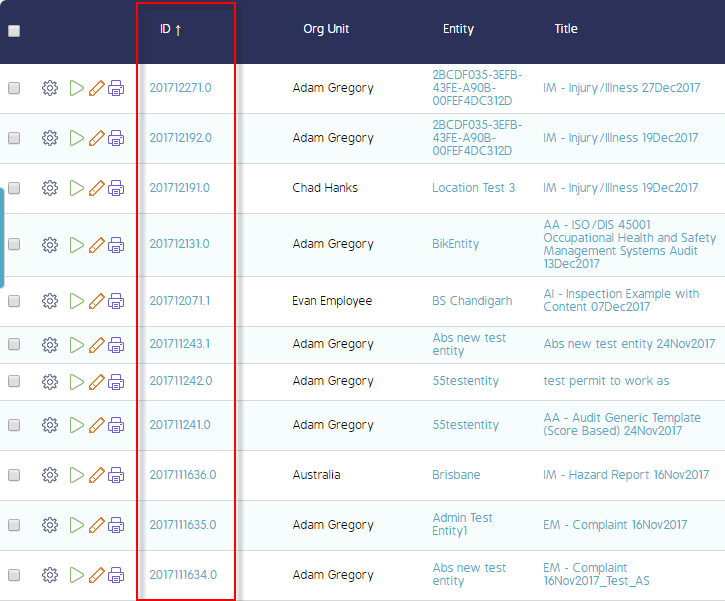
[Similarly, you can sort the Events data or other modules data by any other available fields such as Entity, Title, Form, Start Date, Due Date etc.. ] depending upon the module
Demo Video
What's Next
This is how to sort data in ascending/ descending order by a selected field (ID) in available modules and what was not referenced here was how to export them.

