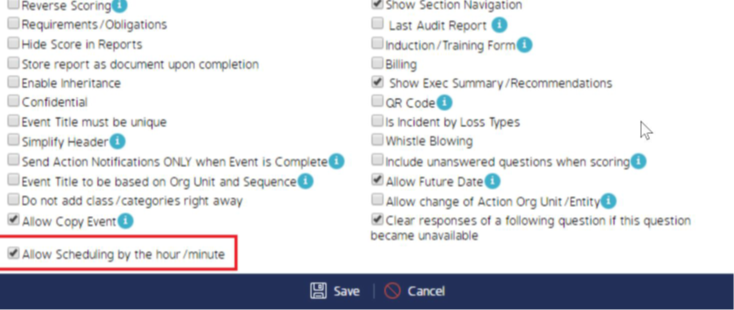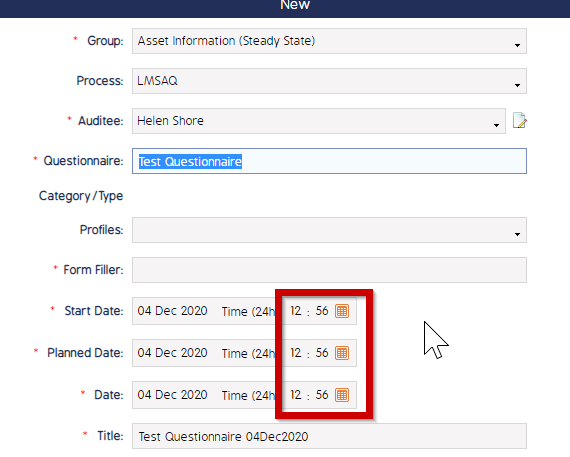Allow Scheduling Creation of Events by Time
Goal
This article will demonstrate the ability to allow the Scheduling & Creation of Events to include the time (HH:MM)
First Step
Begin by going to to Admin > Forms. For the draft version of the form that this is required, select the cog wheel and select edit
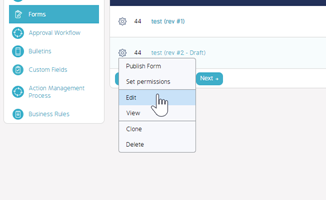
Second Step
Towards the bottom of the screen, select the ‘Allow Scheduling by the hour / minute’ and ensure it’s checked. Publish your form once complete.