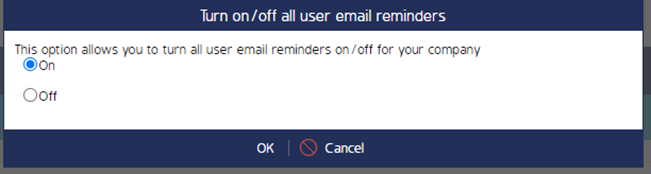Enable / Disable E-mail Notifications for All Users
Goal
After completing this how-to you will have the ability to enable/disable E-mail Notifications for all Users.
First Step
Begin by going to the Admin Module, then go to Business Rules and click on the cog wheel next to the Company name. From the drop down menu, select ‘Turn on/off all user email reminders’
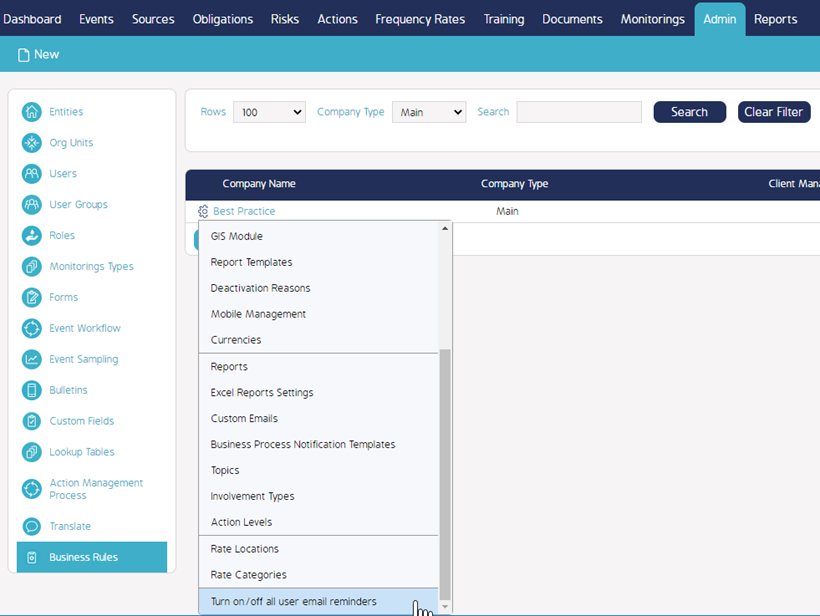
Second Step
From the pop up, please select 'On' if you would like all users to receive e-mail notifications from CMO, or 'Off' if you want to disable e-mail notifications for all users.