Disable Printing
How To Disable Printing
This article will provide clear instructions on disabling printing in CMO.
Access The Admin Module
After logging into CMO, access the Admin Module tab.
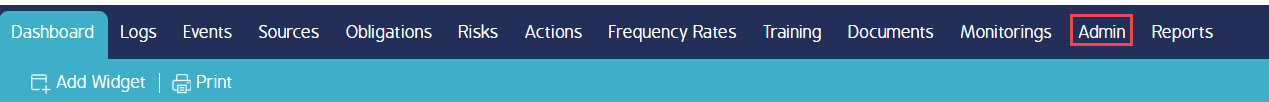
Selecting Business Rules
Once inside the Admin Module, select Business Rules from the left hand column of options. This will be towards the bottom of the left panel.
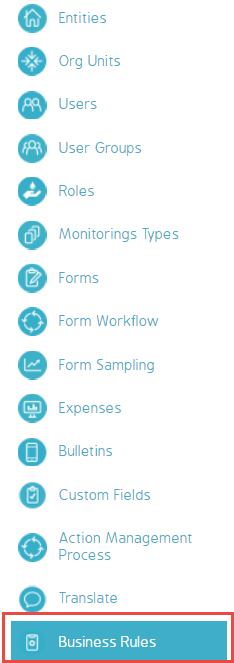
Selecting The Company
Select the Company you wish to disable printing for from the list of company names.

Disable Printing
Under the Settings tab, select the 'Disable Printing' option from the "Setup" section.


