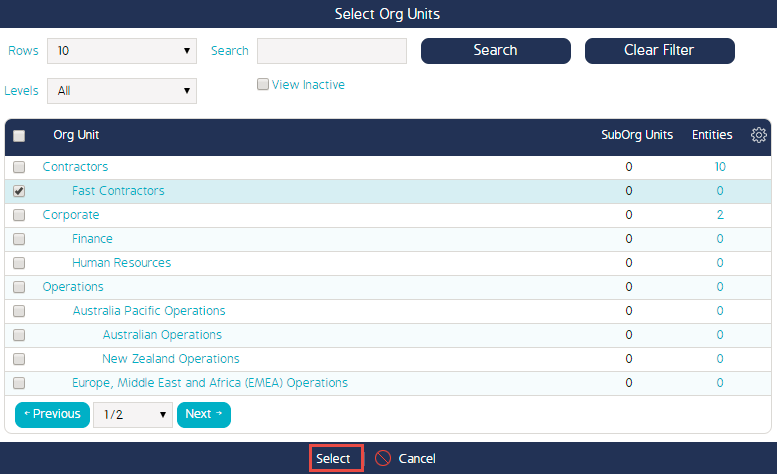Assigning An Org Unit To An Entity
This article outlines how to assign an Org Unit to an Entity.
Modifying Organizational Structure At The Entity Level In CMO
After completing the following steps, you will be able to assist users in updating an Entity in CMO by assigning to overarching (or "parent") Org Units.
Prerequisites
- Role Permissions to allow for Entity creation and editting
- Administration Access
Finding The Entity
- Begin with going to the Entity tab under Admin
- Search or filter for the desired Entity
- Click on the cog wheel of the Entity
- Click Assign Entity to Org Unit
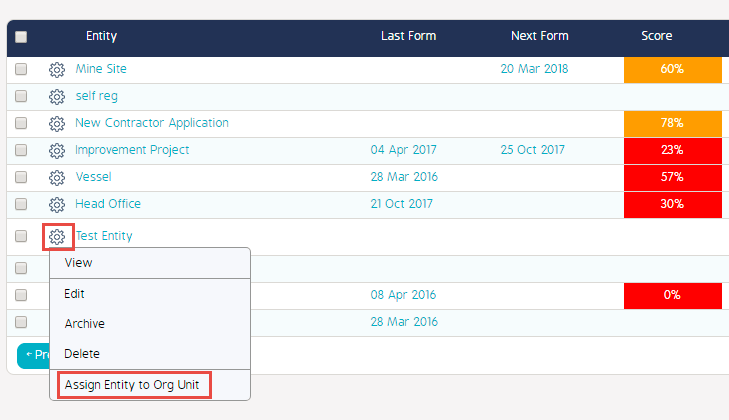
Assigning The Org Unit
- Select the relevant Org Unit(s), as seen in the example below
- Click Select