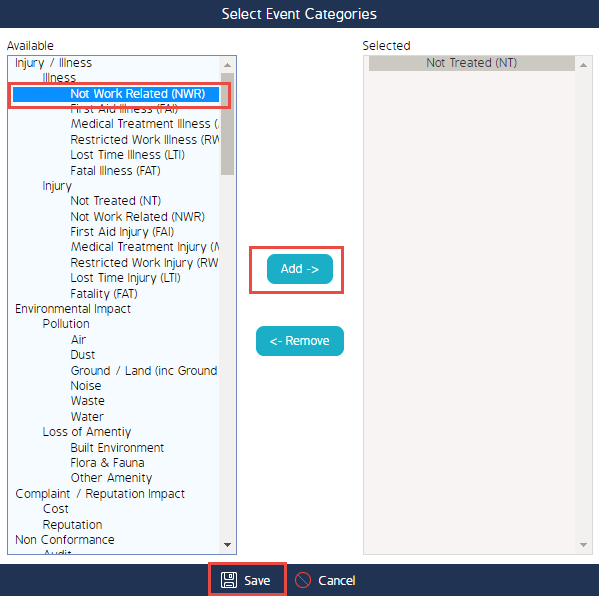Assign Event Categories Or Types To Forms
Assigning Event Categories/Types
This article outlines how to assign newly created event categories to forms for the purposes of reporting. To learn how to create event categories, please refer to Creating Event Types.
Viewing Available Event Categories/Types
- Begin by going to the Forms tab in the Admin module
- Click on Event Categories or Types
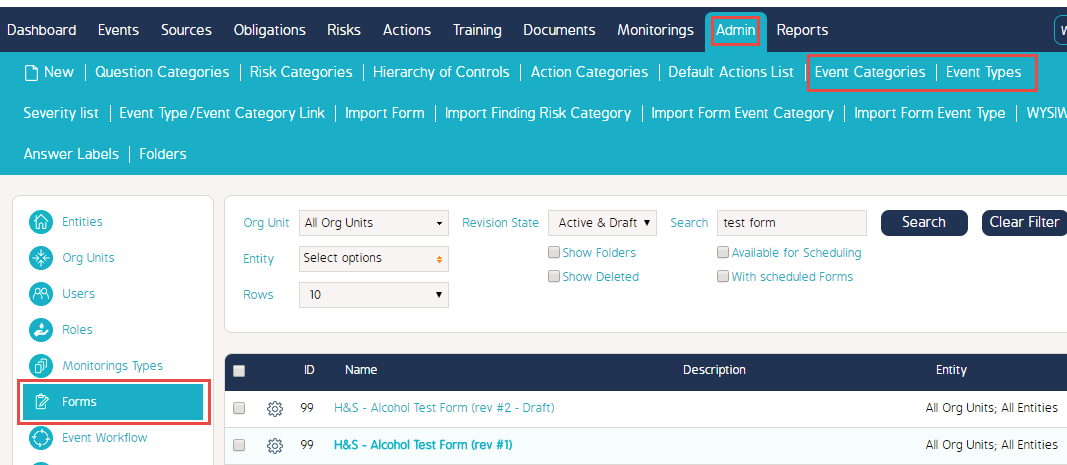
- View the available event categories/types or add a new one
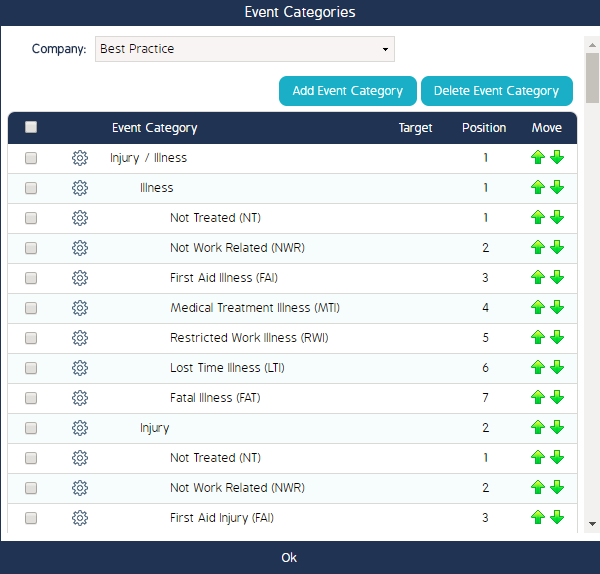
Assigning Event Categories
- Continue with searching for the Form Draft you wish to edit
- Click on the Cog Wheel and Edit
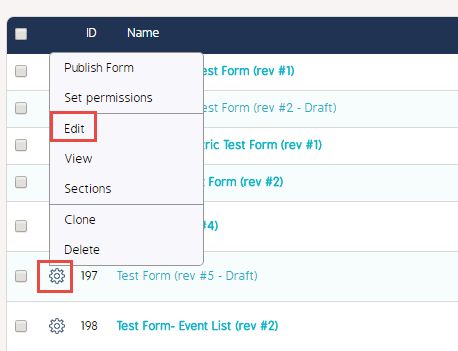
- Click on either Event Categories or Event Types
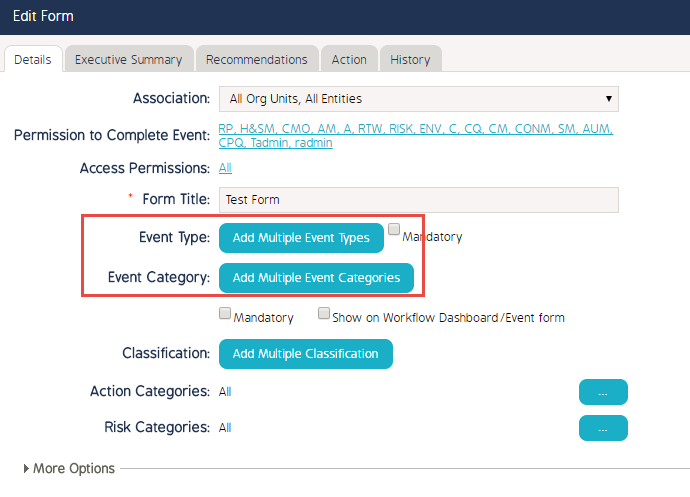
- A list of the previously viewed Event Categories/Types will pop up. Click on the name of the Category/Type you wish to add, and click the Add button
- Click Save when finished