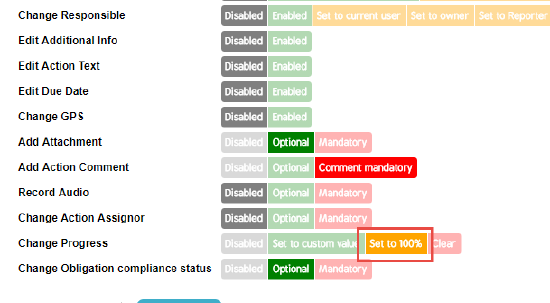Setting The Action Progress Bar To Auto-Complete
This article outlines how to configure the Action Progress Bar so that it automatically changes to 100% when completed
Configuring This Change
- Begin by going to the Admin module
- Go to Action Management Process
- Click on "Default"
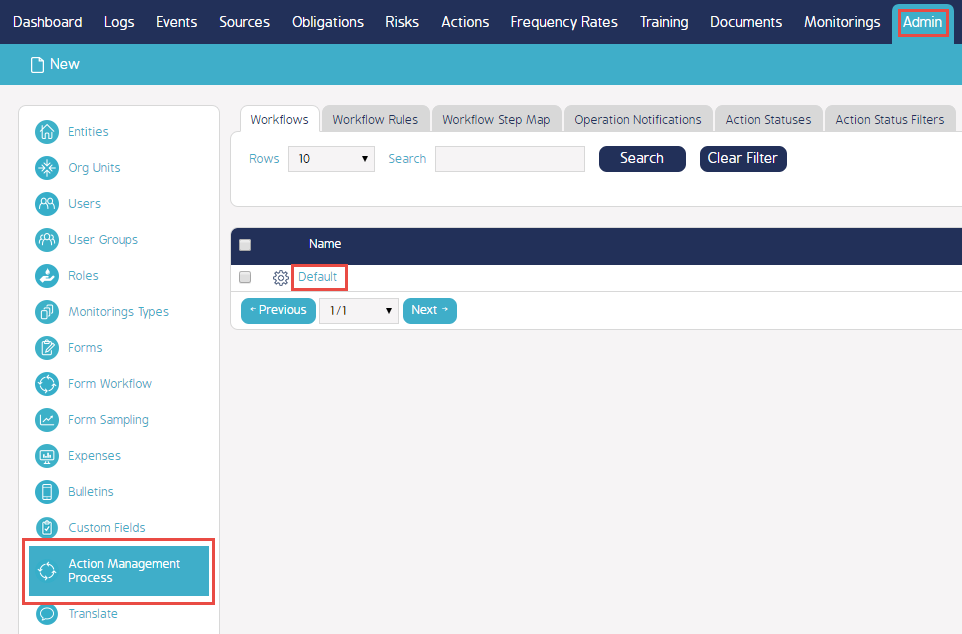
- Click on the transition "Complete"
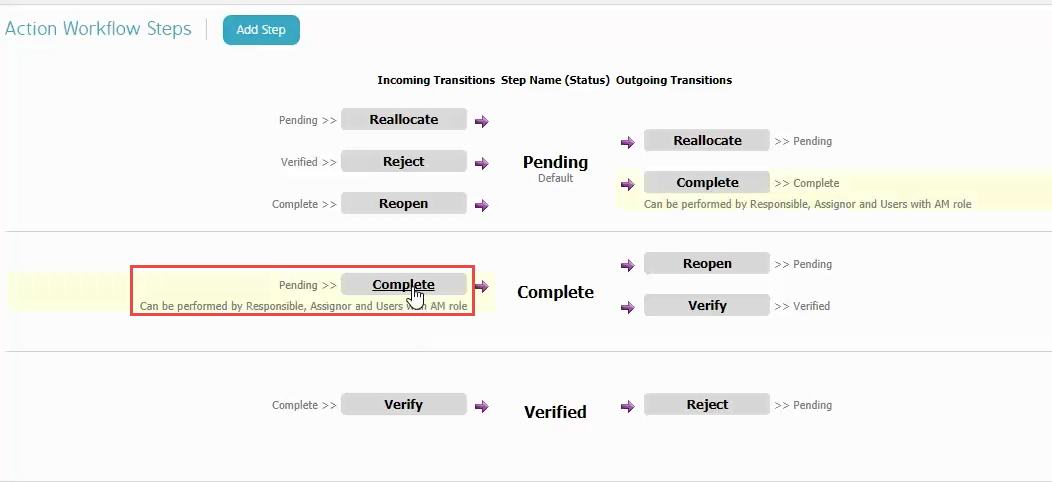
- Under Operations available on this transition, change Progress to "Set to 100%"