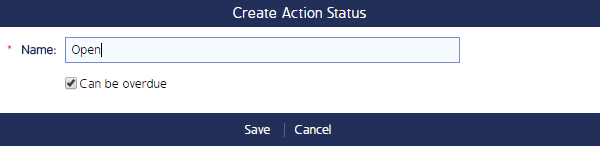Creating Action Statuses
Action Statuses
Creating additional Action Statuses for various record types in CMO allows for more high level visibility in Registers and Dashboards, control and configure specific Action Workflow Rules and conditions, etc.
Creating Action Statuses
- Begin by going to the Admin module
- Go to the Action Management Process tab
- Go to Action Statuses
- Click on New
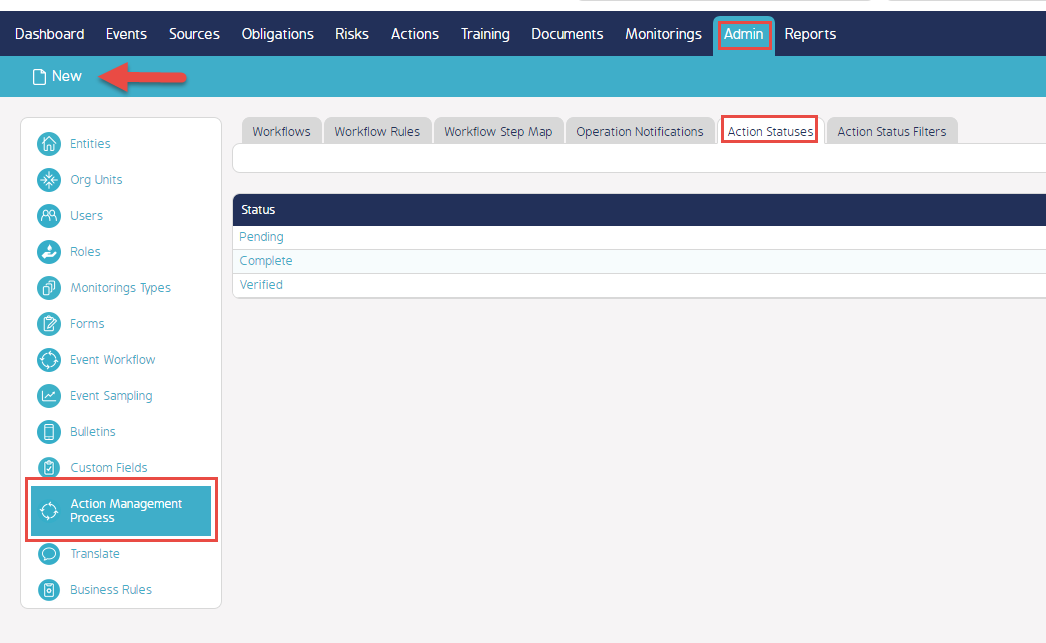
- Title the new Action Status
- Enable or disable "Can be overdue" as desired
- Click Save