Create New Source Types
Configure new source types in CMO.
Source types are created to assist in auditing, events, for reporting purposes, and to differentiate between different types of sources (e.g. licenses or permits). The instructions on this page detail how to create new source types and manage existing types.
Create New
- From the Sources module, select Types from the top banner menu.
- Click the Create Type button in the Types pop-up screen.
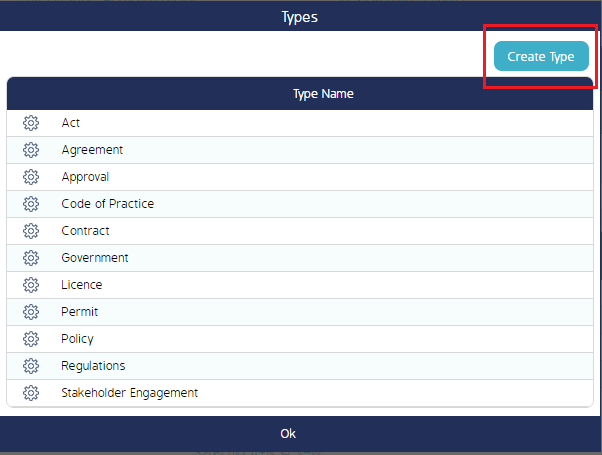
- Enter a name in the New Type screen, then click Save.
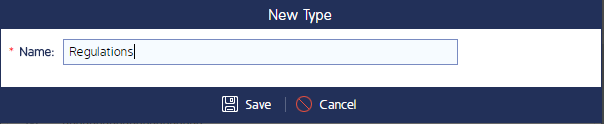
- The new source type will appear in the list.

