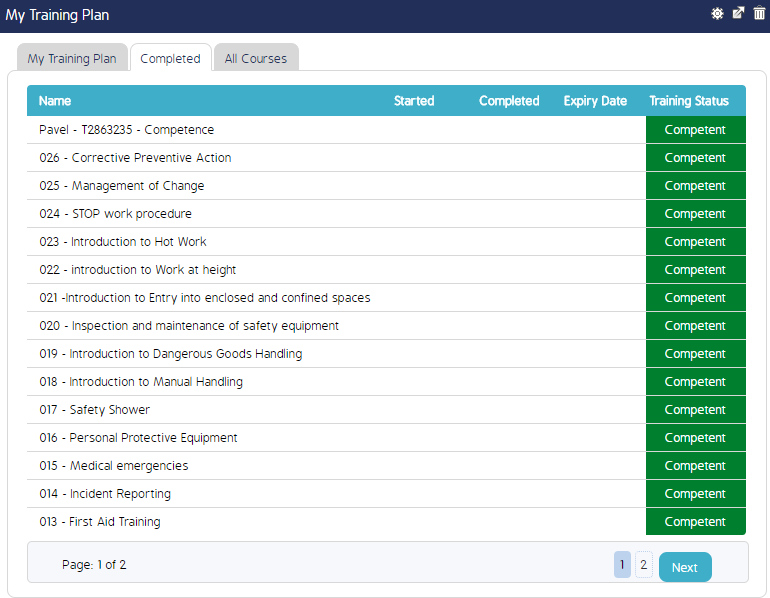My Training Plan Widget Configuration
Configure the My Training Plan widget.
The My Training Plan widget displays a log of users with Upcoming and Expired training plans. This widget displays all of the information that is configured by an administrator user in the Training Module. It is essentially the User-view of what is configured in the training module.
Learn how to make this Dashboard a landing page by going to this page.
This widget displays the following information once it is configured:
- My Training Plan: This tab pulls the list of trainings directly from the My Training Plan tab in the Training Module. It lists the competencies that specific user must complete.
- Completed: This tab pulls the list of trainings directly from the Completed tab in the Training Module. It lists the competencies that specific user has completed.
- All Courses: This tab pulls the required list of trainings directly from the Training List Register. It lists all of the competencies that the user is required to complete in order to be deemed competent for the job title they are assigned to.
My Training Plan Widget
- Log in and navigate to the respective dashboard you want to add this widget to. Click Add Widget.
- Select the Training category, then click My Training Plan.
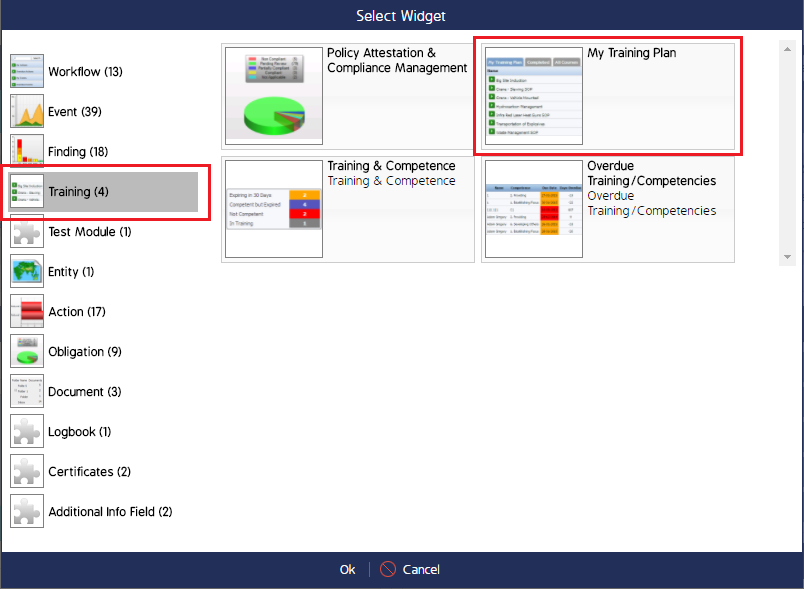
- The widget will automatically appear on the dashboard and does not require any additional configuration by the user. After it is added to the dashboard, it is ready to use.