Org Units
Introduction
The Organizational Units (Org Units) module allows a company to model and customize its organizational and physical structures depending on its business needs. This guide details how to create new Org Units, how to structure the parent-child hierarchy, and how to Import Org Units into the CMO system.
Org Units can be set up to capture the departments within an organization (e.g. HR, Construction, Administration, HSE, etc.), and their physical locations (e.g. Austin TX, NSW, East Tower 3, etc.), or a mixture of both. CMO will then assign users and the respective records to the configured Org Units as a way of ensuring that only people within a particular unit (parent or child) can access the records, reports, and data that are relevant to their department.
| The Org Unit structure (typically configured as follows for large international organizations): Level 1 - Company Name Level 2 - Region Level 3 - Country Entity - Location or Site-Specific |
For Example: If I have the following Org Unit structure, I can create an Entity and assign it to a specific Org Unit. Mitratech (Level 1) North America (Level 2) United States (Level 3) Austin, Texas (Entity - Location or Site-Specific) |
The Org Unit module is found within the Admin Module. Review the Org Unit Role Permissions before attempting to edit or make adjustments to anything within this module.
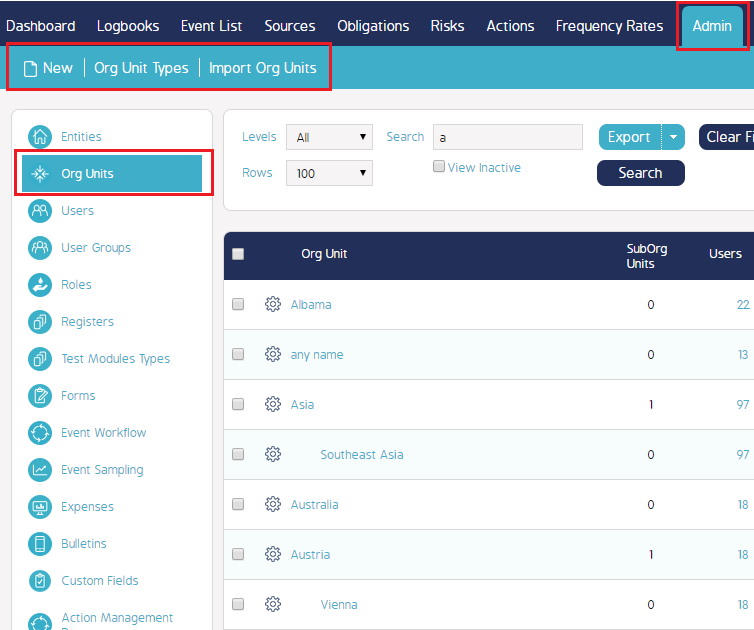
Banner Menu Options
The banner menu options are found at the top of the Org Unit register. The table below details what each of these menu options does.
| Menu Option | Description and Details |
| New | Selecting the New Button presents the user with a New Org Units page, allowing the user to create and fully configure the new Org Unit. |
| Org Unit Types | Clicking this link will display a dialogue box, containing a drop-down menu of Companies, a button to add an org unit type, and a list of the current org unit types. |
| Import Org Units | This functionality allows you to quickly import a spreadsheet of Org Units, providing a very quick way of importing a large Organization's structure directly into CMO. |

