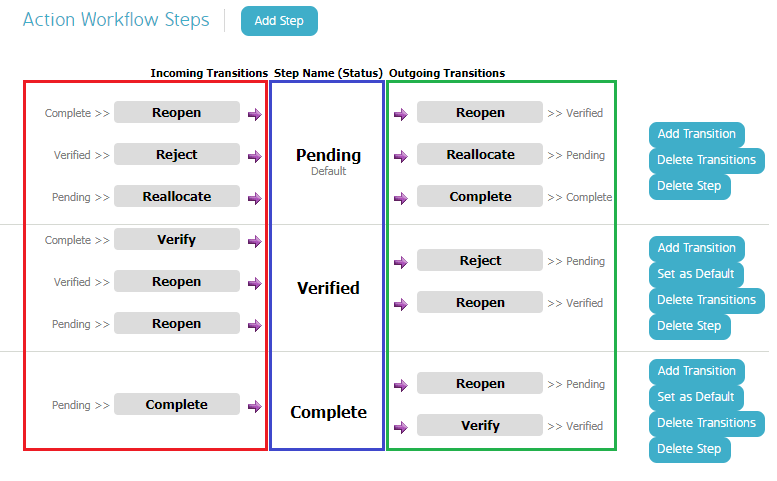Action Management Process
Understanding the Anatomy of the AMP
AMP can be found by navigating to Admin > Sidebar Menu > Action Management Process. Action Workflow Steps should automatically appear on the screen. From here, users can edit or reconfigure the workflow steps.
The steps are vertically aligned in the center column with the transitions on either side. The steps are not linear.
The image below shows the steps and transitions that will appear when a user opens the AMP page from the Admin menu. The Incoming Transitions are outlined in Red, the Steps are outlined in Blue, and the Outgoing Transitions are outlined in green.
View an instructional video on the Action Management Process here.