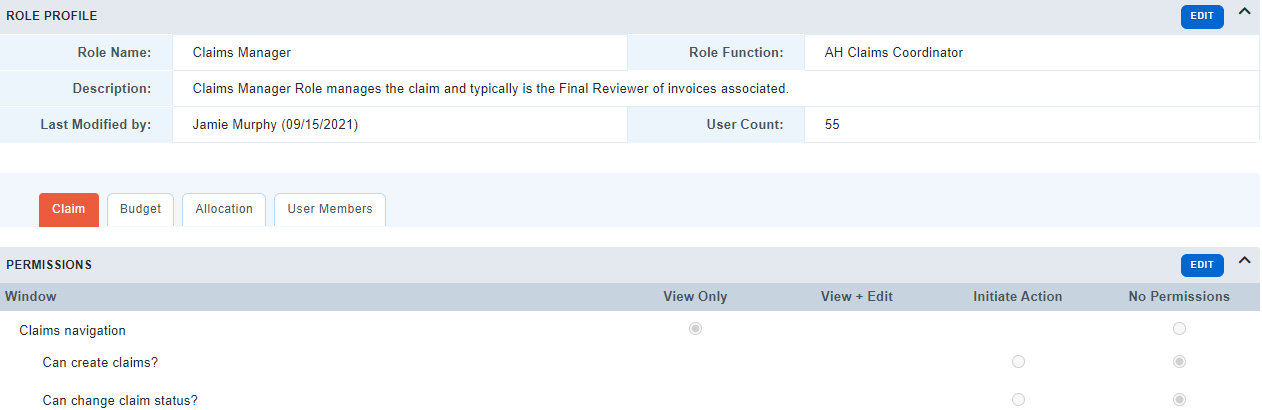Role Manager
Role Manager Management
The Role Manager Utility displays various permission groups, permissions sets, and users belonging to each group.
Users with Client user permissions can view permission groups.
Users with Client Super Admin permissions can view, edit and add groups and add or delete users from such groups. Acuity’s Permissions Utility enables multiple layers of permissions, at a function level and at a page level. Each permission group can have a unique set of permissions.
Note: Your Technical Consultant should be contacted BEFORE changing these permissions due to the complexity of these settings.
- Select the UTILITIES link at the top of the page
- Click on the Sub-Navigation menu option Role Manager
- Search by Role Name
- Click the Role Name link under the designated Permission Group to view areas of access
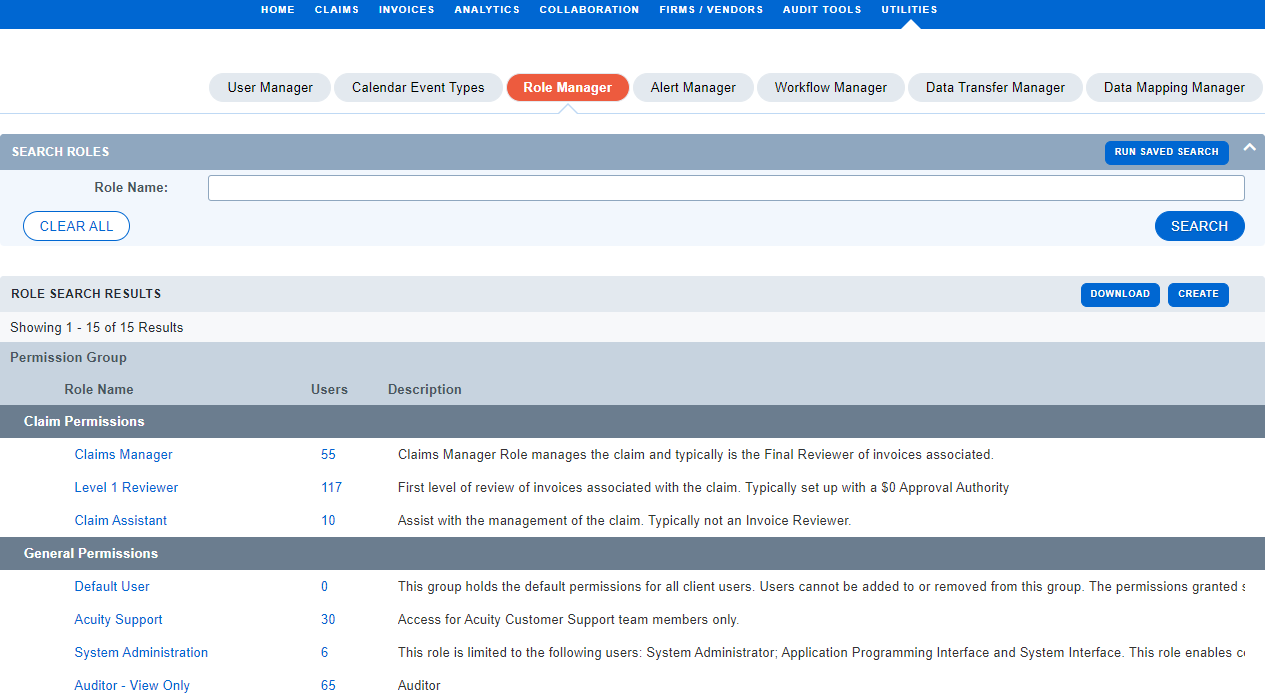
- Click the Navigation tabs to view specific Window access detail: