Calendar Event Types
Calendar Event Types Utility
The Calendar Event Types Utility categorize dates entered in Acuity. Acuity provides standard defaults. Additional Calendar Event Types can be added, and/or existing Types can be edited to fit your company’s needs.
- Select the UTILITIES link at the top of the page
- Click on the Sub-Navigation menu option Calendar Event Types
- Click the Add Calendar Event Type button button
- Enter the new Calendar Event Type name and click Save
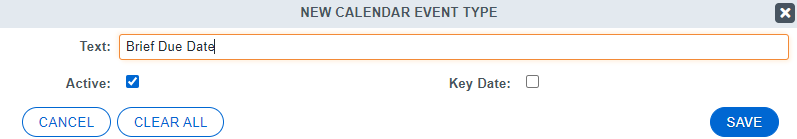
- Click the pencil icon to Edit an existing Calendar Event Type
- Click in the Active check box within the pop-up window to Inactivate a Type
- Click in the Key Date check box within the pop-up to ensure the Type displays in the Key Dates section on the Matter Details tab
- For more information on Key Dates, see Calendar - Key Dates
NEW! Practice Area Specific Key Dates
Acuity added new functionality to be able to add Practice Area Specific Key Dates. This was a direct result of client feedback. Now when you select to Add Calendar Even Type, you'll observe a Practice Area drop down:

- Historical Key Dates will default to All Practice Areas
- If you'd like to update, click the Edit button next to the existing Calendar Event Type:

- Remove any Practice Areas you no longer want associated with the Key Date:


