Alert Manager
Alert Manager Management
The Alert Manager Utility provides the client the ability to view and edit most email notifications.
- Select the UTILITIES link at the top of the page
- Click on the Sub-Navigation menu option Alert Manager
- Search by Email Alert Name or Email Type
- Considering setting up an email not currently activated? Click the Preview button
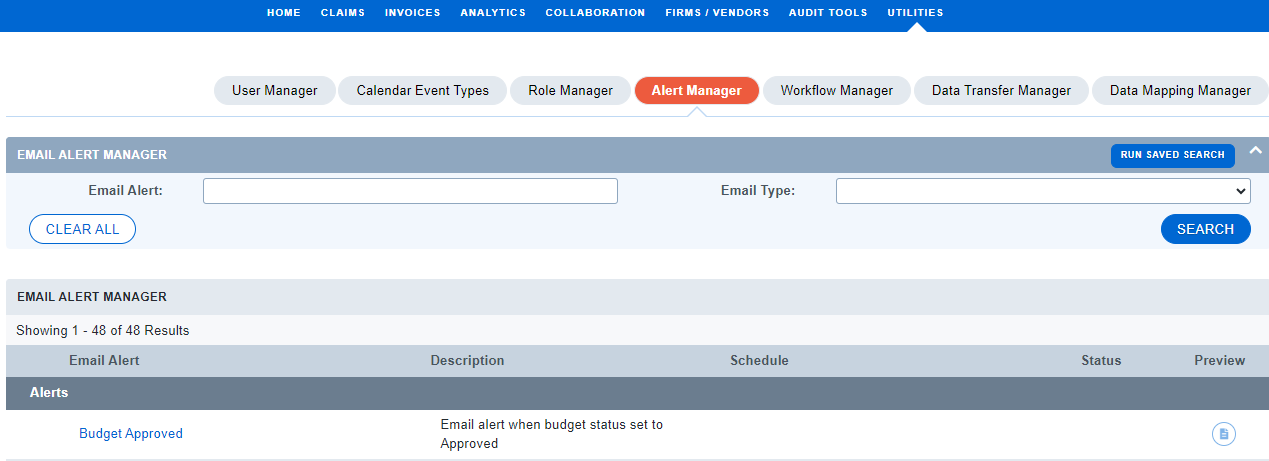
- Click the Email Alert link to view current Recipients
- Click the X Delete button to remove Recipients
- Click the New Recipient button to add new Recipients
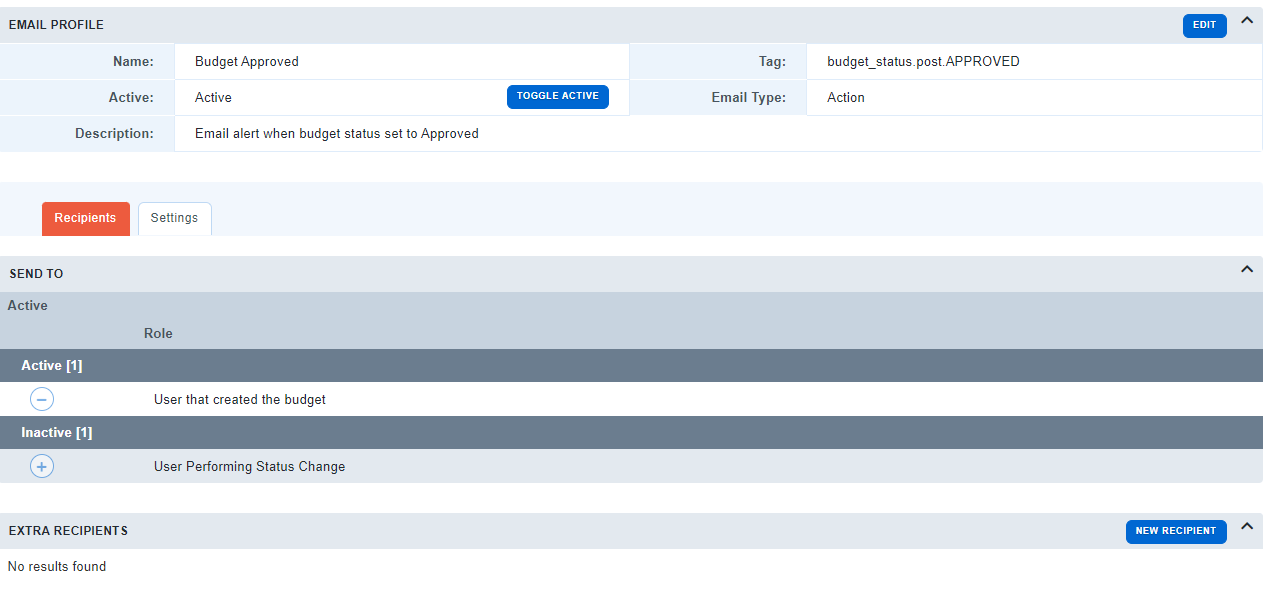
- Click the pencil icon to edit an existing Recipient
What are the Email Types?
Action
Action emails trigger when an action is required by a user or notify a user when an action was completed. The system notifies the user assigned to the Role that must perform the specific action or that is an interested party.
Example:

Review the Description to understand what action triggers the notification.
Super Admin Users can manage Action emails directly in the UI.
Crons
Crons provide reports to a designated group of recipients with specified timing.
Example:

Schedule time reflects the Eastern Time Zone
If a Cron is Active, the scheduled timing will display.
Super Admin User can add additional Recipients to cron emails.
If the Cron Schedule states N/A, the cron is not currently Active.
If you'd like to turn on/schedule a cron, reach out to the Acuity Support Team for activation.
Note: If a time of day is provided, but not the day of the week, this means the cron runs daily.
System
System displays system generated alerts
Example:

These notifications are managed by the Product Team.

