Audit Reasons
Audit Reasons Management
The Audit Reasons Audit Tool enables Client Super Admin users to manage, edit and inactivate audit reasons associated with invoice line item write downs. Audit Reasons are a great way to track adjustments. These are currently for Client internal tracking only. Reviewers should use the Comments section of an invoice for firm facing communication.
- Select the AUDIT TOOLS link at the top of the page
- Click on the Sub-Navigation menu option Audit Reasons
- Click the Add Audit Reason button
- Add the new Audit Reason title and click Save
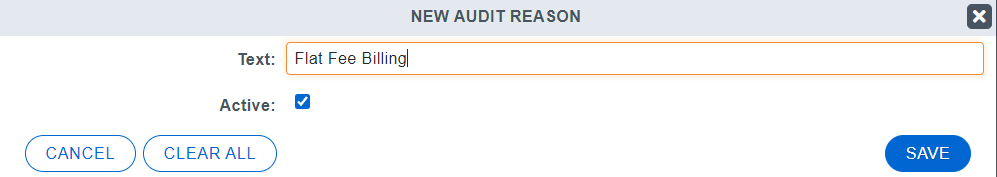
- The new Audit Reason will now appear in the Invoice>Line Items tab>Audit Reason drop down box:

- To edit an existing Audit Reason, select AUDIT TOOLS>Audit Reasons Sub-Navigation
- Click the pencil icon to Edit
- Click in the Active checkbox within the pop-up window to Inactivate or Reactivate an Audit Reason

