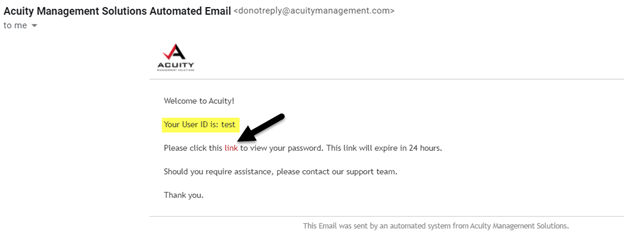Firm User Request (Creating a User ID)
Firm User Request (Creating a User ID)
The User ID or User Name is created to identify a person when accessing the network. Each User ID must be unique, no two can be the same.
To add a new user, create a Support Ticket and provide the below details:
1. User’s Full Name
2. Email Address
3. Phone Number
4. Client(s) the user will access
Once this information is received, the new user will be created and login credentials will be sent to the user’s email address provided. The email will contain the new User ID and a link to get the new Password.
Make sure to take note of your new password, as you will not be able to access a second time.
If you do not log in with your new password within 24 hours, it will no longer be valid, you will need to reset it. See How to Reset your Password.